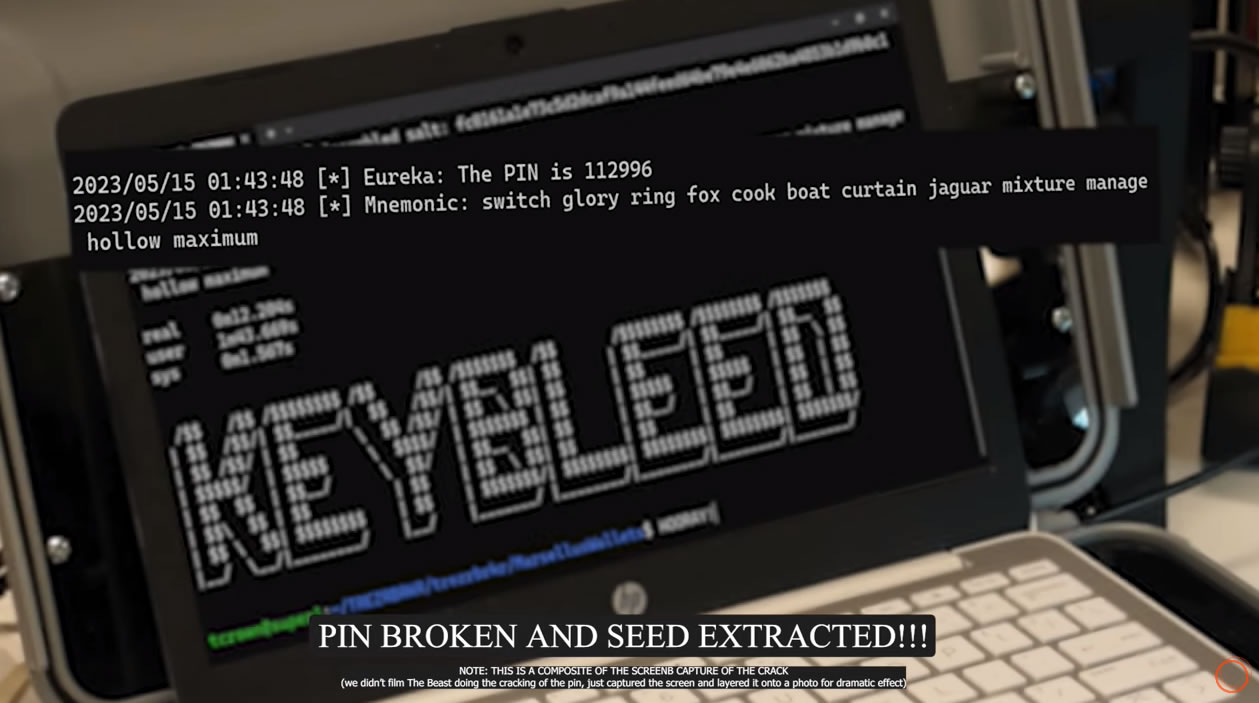2022-5-28 12:49 |
Hardware walletsSet up Cardano on your Trezor to stake funds, sign smart contracts and manage tokens securely.
Cardano support was introduced to Trezor Suite with version 22.3.2. This blog will guide you through how to use Cardano on your Trezor Model T hardware wallet, how to sign smart contracts and how to stake your Ada to generate rewards.
Please note that due to hardware limitations, Cardano is not currently supported by the Trezor Model One.
ContentsHow staking worksStake poolsHow to stake Cardano in Trezor SuiteSmart contracts on CardanoCreditsHow staking worksStaking in Cardano means locking away funds to gain the power to validate transactions, create blocks and earn rewards. Proof of stake, as it’s known, chooses users to validate network transactions based on how much Ada they own. This is intended to discourage abuse, as the block producer would lose the most from attacking the network.
A user staking more Ada has a higher probability of creating the next block, and will receive a reward taken from the fees paid for the transactions included in the block if successful. Users with smaller balances have a low chance of finding a block and may never receive rewards despite staking their coins.
To ensure everyone can participate and decrease centralization, addresses holding smaller amounts of Ada can combine their stake with other users’ in a stake pool and split the block reward.
Stake poolsMuch like a mining pool aggregates the hash power of many miners and shares block rewards based on the proportion of computation contributed, a stake pool locks up the funds of many users and shares block rewards among them based on how much Ada they contributed. Using a stake pool, everyone can earn rewards for staking, even with a small balance.
Staking rewardsSigning up for a stake pool is a simple process but users wishing to earn rewards should first understand how they are calculated.
Rewards distribution happens on a cycle of five-day Epochs. When delegating funds to a new stake pool, there is a delay of two Epochs (up to 10 days) before the staked funds are eligible to start earning rewards.
It then takes up to another three Epochs before rewards are distributed and available for withdrawal. From first delegating to seeing rewards in your account takes five Epochs, or up to 25 days.
Why it takes so long to earn rewardsThe delay between delegating your funds and receiving rewards is a result of the following sequence of events:
Epoch 0: the Epoch underway when you first delegate funds to a pool.Epoch 1: delegated coins become part of the stake pool’s live stake.Epoch 2: delegated coins count towards probability to create blocks.Epoch 3: rewards from all blocks created during Epoch 2 are calculated.Epoch 4: rewards are distributed based on the stake active in Epoch 2.Funds staked during Epoch 340 will not see any rewards until Epoch 344.In the following Epochs, you will continue to receive rewards based on blocks created two Epochs earlier. Rewards are added to your staked total, compounding over time to increase the probability of rewards.
If you decide to stop delegating your funds to one stake pool and switch to another, you will need to wait for four full Epochs to receive rewards again.
Choosing a stake poolDeciding what Cardano pool to use to stake your Ada can be intimidating, but there’s not much to it. Staking more Ada increases the share of block rewards you receive proportional to others staking on the same stake pool.
Larger pools have a higher chance of being chosen to create blocks, but your rewards will be calculated based on your share of all the Ada in the pool. Small pools are less likely to receive block rewards but each Ada you stake will get a higher proportional share of any rewards.
You can look up pool fees, total Ada staked, expected returns, and other statistics using a pool explorer, to help make the right decision. Staking your funds means transferring the power to validate transactions to the pool, so make sure it serves your best interests. Note that some pool operators run ‘Initial Stake Pool Offerings’, a variation on the infamous ICO mechanism, where users forfeit their rewards in exchange for tokens.
How to stake Cardano in Trezor SuiteWithin Trezor Suite, you can delegate your Ada to a staking pool by opening a Cardano account and visiting the Staking tab. If the Ada in your Trezor is already staked with a pool, you don’t need to do anything to continue using Cardano with Trezor Suite.
Use the Staking tab to withdraw accrued rewards or redelegate your Ada to the Trezor stake pool.
If you have not already staked your coins elsewhere just click Delegate and confirm the transaction using your Trezor to start staking on the Trezor stake pool. Note that all Ada held in the selected account will be staked at once.
To delegate to a different stake pool, use a third-party extension that connects to your Trezor, such as Yoroi, and delegate to the pool using their interface.
Each Cardano account in Trezor Suite can only be delegated to one stake pool. To stake on multiple pools or to keep some funds unstaked, create a new Cardano account and move funds there to keep them separate. Ada can still be moved in and out of an account even if staking is active, though significant changes may impact your eligibility for rewards.
Trezor stake poolThe Trezor stake pool can be seen on a Cardano pool explorer at the pool addresspool1k2qhlrrweu8fecd4hx4hn22lv00nrd3rjdxj6durax7m78q7ynu.
By delegating to the Trezor stake pool, you are eligible for a portion of rewards from any blocks created by the pool. A portion of these rewards is reserved as fees which are paid to the pool operators, Five Binaries, who also led the implementation.
Smart contracts on CardanoCardano smart contract signing is also supported by the Trezor Model T. This allows you to use funds secured by your Trezor to interact with smart contracts on platforms such as decentralized exchanges and NFT marketplaces.
When sending a transaction to a smart contract, your Trezor will confirm key details of the contract on its screen. Pay special attention to every detail shown by your Trezor, such as the address, fee, and the address where the remainder of your balance will be sent.
While it is good practice to keep your keys offline, it can’t protect you from everything. Your Trezor will confirm the hash of a smart contract’s data, but will not show the data in full. Smart contracts can be exploited to steal funds in many different ways, and your Trezor can not stop you from authorizing transactions to a malicious smart contract so be extra cautious when signing.
While Trezor support has been integrated into several platforms and marketplaces already, not all Cardano platforms are ready with hardware wallet support yet. Some will first require you to install a third-party extension to connect your Trezor to, while others use custodial hot wallets where you should be wary of sending funds.
CreditsTrezor hardware wallets support many different cryptocurrencies, but the vast majority of our development hours are spent on Bitcoin and related features. Support for other coins is generally managed by external contributors from a particular project, who work with us to integrate support for their coin into our hardware and software.
Cardano support has been led on the technical side by Five Binaries, an infrastructure development company, while oversight of the project was provided by the Cardano Foundation. Credit for the integration goes mostly to these two teams who provided the necessary code for review.
Using Cardano on your hardware wallet was originally published in Trezor Blog on Medium, where people are continuing the conversation by highlighting and responding to this story.
origin »Bitcoin price in Telegram @btc_price_every_hour
Cardano (ADA) íà Currencies.ru
|
|