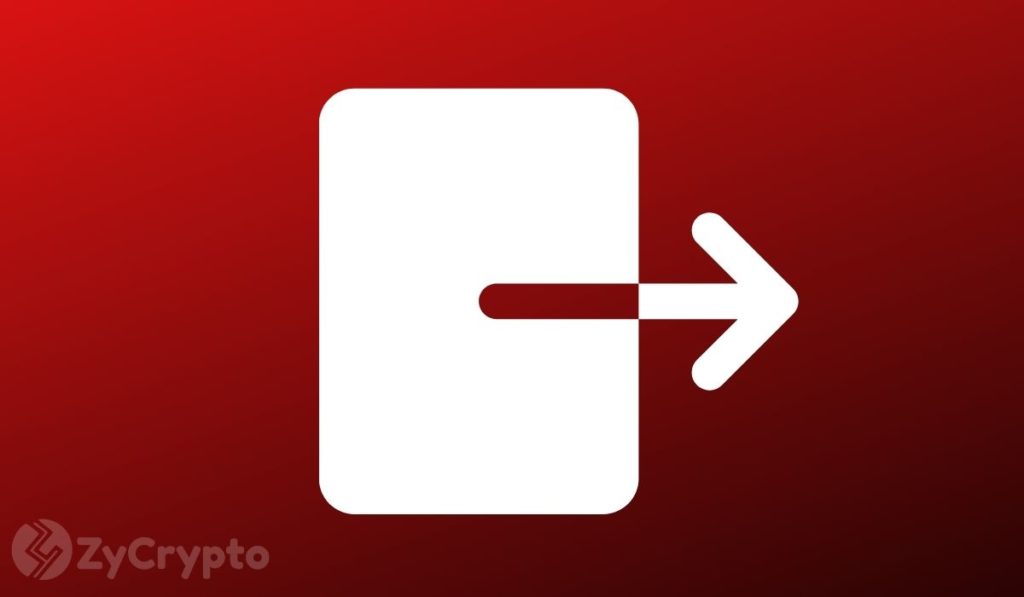2021-10-23 11:04 |
Trezor has made a lot of news in the past years. The claim to be “the most secure way to store coins’ ‘ gave them a lot of credibility when people realized it was true. It is certainly one of the best hardware wallets out there. Trezor and Ledger are the two most powerful hardware wallets in existence. People who would like to save their coins away from online attacks and in their pockets have picked either of them.
This has caused people to learn how they could move money around with a Trezor. Not only do you need to move money to your Trezor but you will need to move money out as well. In today’s article we will help you learn how to move money between Trezor and Binance. It is quite a simple task and all you need to know is how to do a transaction in crypto, nothing too complicated is involved.
Steps on sending coins from Binance to TrezorIn order to move money around, first you will need to open up your Trezor. Connect to your Trezor and login to your account. Here you will be faced with a dropdown menu that will give you a list of all the coins you could store. Pick the coin you want and click on “receive”. This will show you the address you have for your Trezor on that coin. Click on copy and you are done with the first step which is getting the address for your Trezor.
Secondly you will need to go to Binance. Login into your Binance account, go to funds and click the coin you picked earlier on your Trezor. Here you click on withdraw for that coin. It will ask you the network, the amount and the address you will send to. Paste the address you copied earlier from your Trezor, type the amount you want and the network you will send to and you are ready to send.
Last step you need to take is making sure everything fits, check the trezor address again, check if the Binance withdrawal you pasted is the same, check the amount and the network. Basically do a double check on everything before you hit confirm. Binance will ask you for your 2FA before you withdraw and will send an email, type in both of them and click confirm when you are ready. As soon as Binance confirms your request, it will be on the way to your Trezor account.
Visit Binance Now
Steps on sending coins from Trezor to BinanceMoving money out of Trezor could be looking a little bit more scary, because of how the security system works and how Trezor would like to make sure it is actually you who is taking money out of your Trezor. What you need to do is first go to Binance and login to your account. Here you will pick the coin and network that you want to receive the money from and click deposit because instead of “receive” Binance has “deposit”. Here you will be given an address and you will copy that address.
Next up you will login to your Trezor account and once again from the dropdown menu you will pick the coin you picked earlier. This time instead of “receive”, we will pick “send” because we are now taking money out of the Trezor. Past the address on the address place and underneath you will have an amount that you would like to send.
You can send either max, or you can type in whatever amount you would like to send. Beneath that you will be asked the transaction fee cost, fast-normal-slow so that you can decide, even has custom if you would like to arrange it yourself.
Before you can confirm everything, double check here as well. Afterwards you will hit confirm and it will send a confirmation to your Trezor device, you will need to have your device with you so that you could check the confirmation and if the address is correct. After double checking on your device as well, click confirm on your device and it will be confirmed on Trezor interface as well. This is all you needed to do, now your money is going to Binance.
Visit Trezor Now
Pay attention! Withdrawing coins from Binance, which network should I select?Selecting the right network is probably the most important thing you need to check before you make any transactions. These days everything could be sent in multiple networks as well. So when you are moving money out of Binance, it will ask you multiple networks to choose from but Trezor only accepts a limited amount of them.
When you want to withdraw Bitcoin, Binance asks BEP2, BEP20 or Bitcoin network, this is because they do have btc wrapped in the other networks as well and it is understandable to give that option. However for you to get your Bitcoins, you will need to pick the Bitcoin network and not anything else. Same goes for ETH, you will need to pick the ETH network (erc20). Double check with your Trezor suite or any other wallet you are using to make sure you are sending it to the right wallet.
You could also alternatively download another wallet like Metamask and connect it to your Trezor to make it easier for you to pick networks as well. However no matter where you are withdrawing, it will be based on what Trezor accepts and not what Binance can send.
Read also:
Best crypto hardware walletsHow To Transfer Coins (ETH, USDT, ADA)From Binance to Ledger Nano Best bitcoin walletsBest cryptocurrency walletsTrezor T reviewLedger Nano X reviewKeepKey reviewCoolWallet S reviewArchos Safe T Mini reviewHow to send Bitcoin from and to Ledger Nano S How do I send Cardano (ADA) from Binance to my Trezor wallet?You will have to use a third party program like Adalite or Yoroi in order to access your ADA. However it could still be done. Connect your Trezor with either of those software and it will show address, amount and everything you will need, when disconnecting it will be safely stored in your Trezor.
What Does It Mean When Trezor Says the Transaction is ‘Pending’?If it hasn’t been too long then it means it will be sent in a few minutes and you will wait for confirmations. However if it has been a while and it is still stuck at pending then it may mean that you picked the fee too low and that is why it can’t be sent due to the low fee. You can use the “replace by fee” feature to send more fees and make it quicker.
What Does It Mean When Trezor Says the Transaction is ‘Confirming’?It means that your transaction got at least 1 confirmation and it is on its way. Depending on which coin you are sending, it will be sent after it reaches a certain amount of confirmation.
Does trezor support Binance coinBinance coin (BNB) could be stored in Trezor via a third party wallet. It could be Metamask or MeW or any wallet like that. You need to install the wallet, and you will see a “connect hardware wallet” option. If you use it, then you could use your Metamask for example as an interface to store your BNB in your Trezor.
The post How To Transfer Coins (ETH, ADA, USDT) From Binance To Trezor [2022] appeared first on CaptainAltcoin.
origin »Bitcoin price in Telegram @btc_price_every_hour
Dragon Coins (DRG) на Currencies.ru
|
|