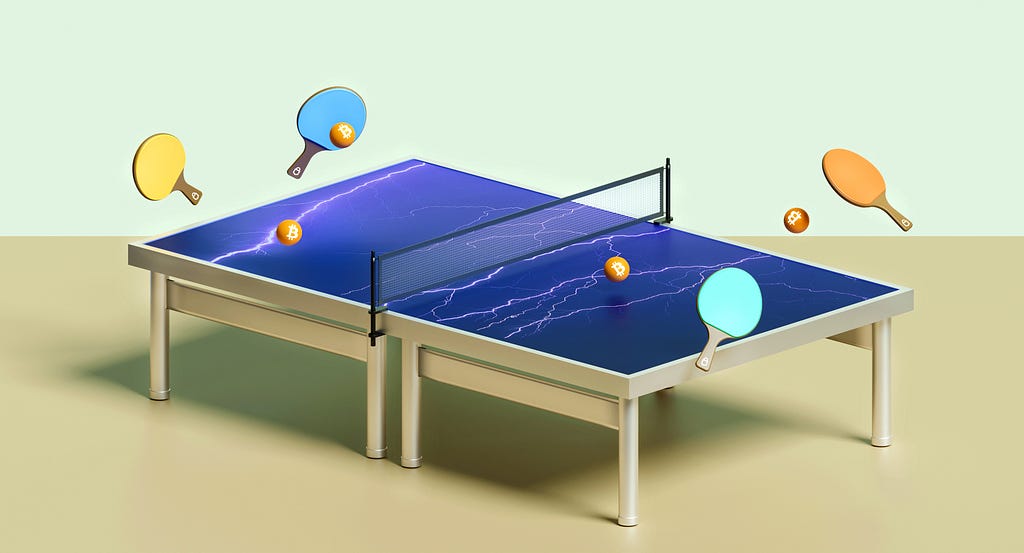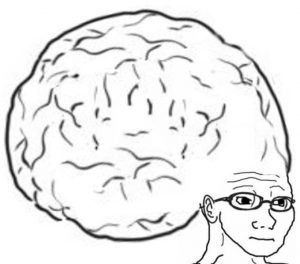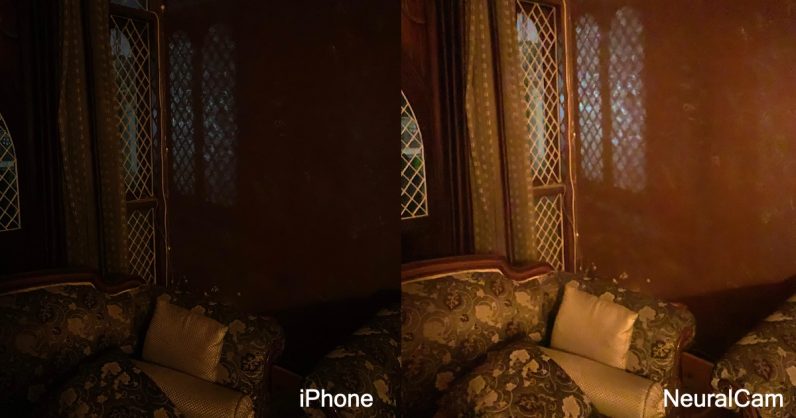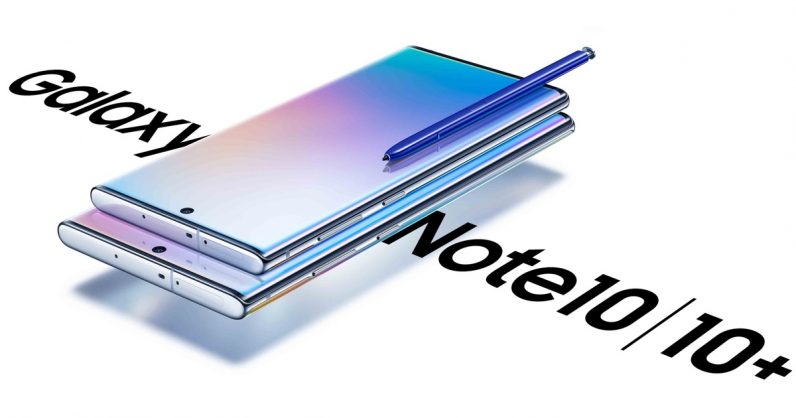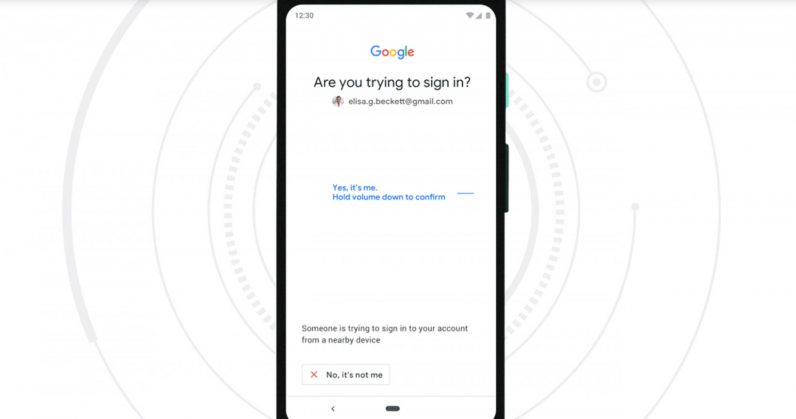2021-3-3 14:21 |
Your hardware wallet got lost or stolen or doesn’t work for some reason? Don’t panic, your crypto is safe and you can access it, as long as you have your seed words with you.
This article is going to walk you through the process of regaining possession of your treasured cryptocurrencies after you have lost your hardware wallet, or it has been stolen or damaged. It is crucial that you understand this process as you never know when something can happen to your wallet.
As long as you have your wallet recovery seed, which can consist of 12, 18 or 24 words depending on the type of your cold wallet.
The recovery in this case is easy. However, if you lose both your hardware wallet AND recovery seed, your eyes will be squirting tears like a fountain.
What hardware wallets this works for and what you needHere we have laid out guides for both the Trezor hardware wallets (Trezor T and Trezor One) and the Ledger hardware wallets – Ledger Nano X and Ledger Nano S. If we haven’t provided a guide for your device do not worry, the process is likely very similar and there should be instructions online, you can likely find this information on the providers website, as it is in their best interests to strive to do their best when it comes to keeping customers happy.
While you are here, check out our guides on Ledger vs Trezor comparison, How to send Bitcoin from and to Ledger Nano S, How To Send Ethereum From A Ledger Nano S and Transferring ERC20 Tokens to a Ledger Nano S.
How it’s still recoverableSimple answer – your coins are not held in your wallet, they “live” on the blockchain that is maintained by miners/stakers. The only thing that your wallet stores are the seed words, a starting point for a chain of cryptographic “miracles” that lead you to your coins.
If your hardware wallet is lost or damaged, as long as your recovery seed is intact, it is all good. You will just need a new hardware wallet or a compatible software wallet/app to access your coins. When your wallet is lost/stolen, what can you doWhen your wallet is lost or stolen, your next move should be ordering a new wallet which you will then use to input your recovery seed into it, access your coins and move them to new addresses (this is like a reset, once the coins are moved from the old addresses, they have nothing to do with the old wallet).
If your wallet is stolen, it is logical to assume that someone is actively trying to break into it. Hardware wallets have additional passwords that prohibit the access to the contents of the device. This passphrase is chosen by you and if you did a good job, chances of it getting broken are slim.
Nevertheless, you should make it a priority to order that new wallet, and in the meantime, use your recovery phrase to migrate your coins to new addresses (via some software wallet for the time being), to ensure that your coins are safe. When doing this, you need to make sure you are sending your coins to a wallet that is compatible with all your coins, otherwise, it is going to get messy having different coins spread across different wallets.
Before we move on to the detailed guide, here is a quick comparison of the top hardware wallets:
WalletScreenBluetoothSupported CoinsPriceBuyLedger Nano XYesYes1527$119BUYKeepKeyYesYes1500+$49BUYLedger Nano SYesNo1527$59BUYTREZOR TYesYes1631$99BUYCoolWallet SYesYes1500+$99BUY How to recover the coins from a stolen/lost/damaged hardware wallet Trezor model T or Trezor One If you are using either a Trezor model T or a Trezor One, the method is fairly simple. Start by going to their website at https://trezor.io/start/ and select the option “create a new wallet”. From here you can securely backup your new seed offline, keeping it safe. Make sure to take note of all the public addresses for the coins you are using, this can be done quickly and safely by copy and pasting them into a word document, ensuring they don’t get accidentally altered. If you are struggling to find the address for the coins, click the receive option and it should pop up with your public addressNext, wipe your device. To do so, go into the advanced section and you will find “Wipe device” Now recover the Trezor with the lost device’s word seed. Go to https://trezor.io/start/ and select “Recover Wallet” Now you can import your recovery seed that was lost on your device, now you have access to all your activity, assets, etc. from the old device.Next send all of your coins to the public keys you previously noted down. (This will send your coins to the new word seed that you have just created)Finally, wipe it and then recover the device with the new word seed. Great! Now you have your new Trezor with all your cryptoassets secure on it. Purchase NowGet a Trezor wallet now Ledger Nano S On the Ledger Nano S, the first step you will need to take is resetting your ledger live. To do this, you need to open the application and select the settings icon, scroll down and click “Reset”. Next you will be setting up your new Ledger Nano S with a new word seed. Plug in the new Ledger Nano S, open up Ledger Live and click on the “Initialise as new device” option. Make sure to back up the word seed offline, a good way of doing this is writing it down and putting it somewhere safe where you won’t lose it.Next you will need to copy all of your new public addresses. To do this, click on the receive option for all of the coins that you use and copy the public key that comes up, you will need this address to send all your coins to this new wallet. What can help make this process a bit easier is that all ERC20 tokens share an Ethereum address rather than separate addresses.Now you need to reset your Ledger Nano S. This can be done through the settings parts of the device, selecting “Reset All”. If you can’t remember your passcode don’t worry, you can reset after 3 failed attempts.Next, reset your Ledger Live.Recover the Ledger Nano S with your word seed from the lost device. Go into Ledger Live and click “Restore device from recovery phrase”. Now you can follow the steps and import your recovery seed from the lost deviceNow you have access to all of your data again, including assets, balance, your transaction data ect.Finally, reset the Ledger Nano S and Ledger LiveRecover the Ledger Nano S with the new seed. Click “Restore device from recovery phrase” but this time, import the new word seed. You will now have all of your cryptoassets on a new Ledger Nano S with a secure word seed. Purchase NowGet a Ledger wallet now Keeping your recovery seed and passphrase safe it of utmost importance. You need to consider all possible scenarios that could cause a loss or damage to them like floods, fires, earthquakes etc. Here are a couple of suggestions on how to keep the seeds and pass safe from water and fire related accidents:Fire resistant safe/box. You can get these quite cheaply.
Metal tumbler seed store like CryptoSteel.
Memorize the seed – the so-called brain wallet. Conclusion
Hopefully, this guide was helpful in showing you how to recover your crypto, in the unfortunate event of your wallet went missing, was stolen or simply damaged. The key point to remember here is to make sure you have your passphrase and recovery seeds backed up offline and held on different locations to the wallet itself!
The post What happens if you lose or damage your hardware wallet? appeared first on CaptainAltcoin.
origin »Bitcoin price in Telegram @btc_price_every_hour
Know Your Developer (KYD) íà Currencies.ru
|
|