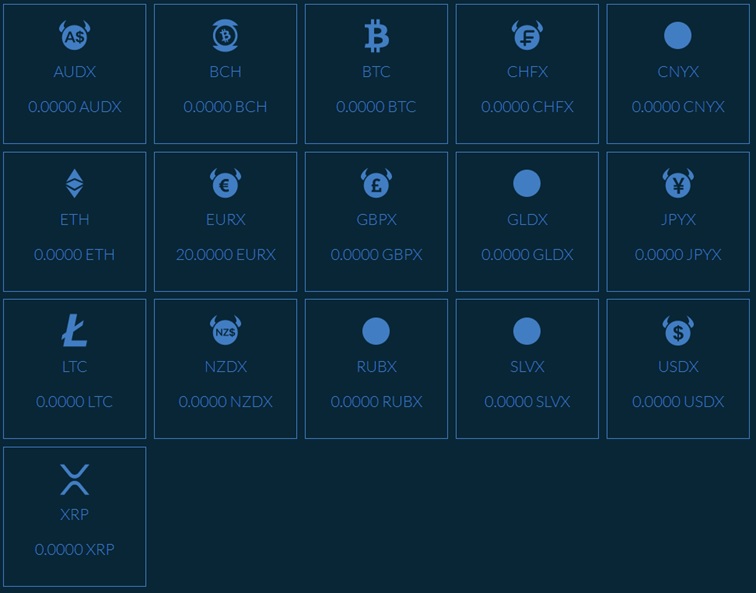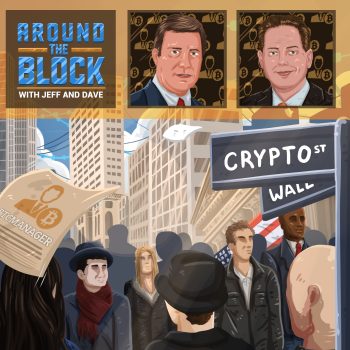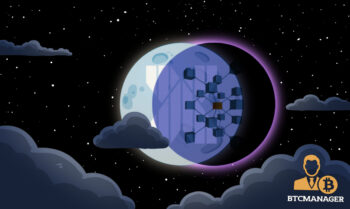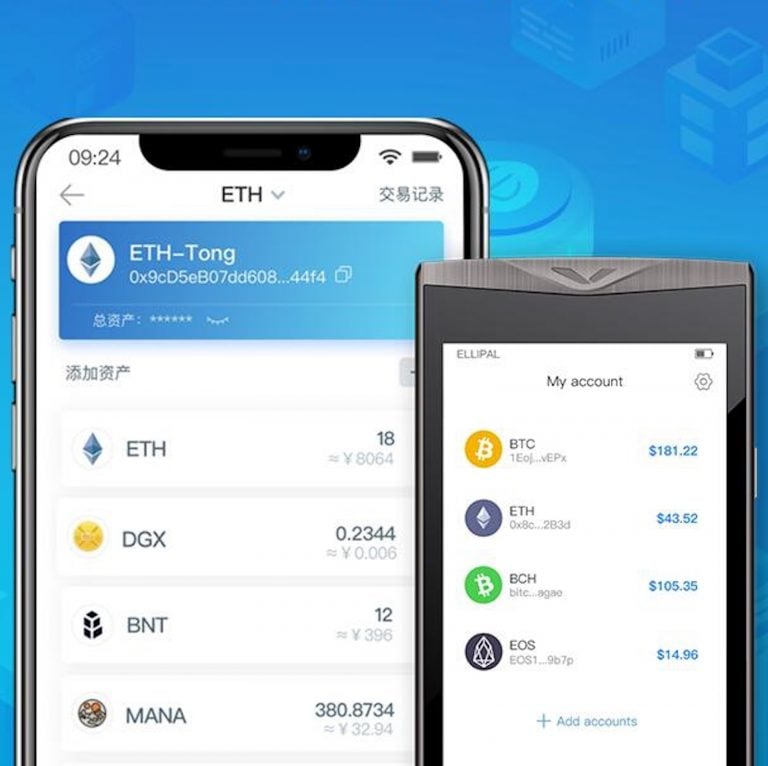2019-10-30 22:28 |
Bitcoin Magazine reviewed the Ledger Nano X, the latest cryptocurrency hardware wallet offered by the company Ledger. Watch the video above and read the accompanying article below to learn more about the product’s specs and how to set it up.
The Ledger Nano X supports over 1,000 different coins, including all ERC-20 tokens. Some of the top supported cryptocurrencies include:
Bitcoin (BTC)Bitcoin Cash (BCH)Bitcoin Gold (BTG)Ethereum (ETH)Ethereum Classic (ETC)Stellar (XLM)Ripple (XRP)Litecoin (LTC)Zcash (ZEX)Dash (DASH)The Nano X comes in a neatly-designed package that includes the hardware wallet itself, recovery seed papers, a USB-C cable and a couple of neat stickers. A distinguishable difference from its predecessor are the two buttons located on the outside of the device, similar to a smartphone’s volume buttons, that are now embedded into the device in a way that makes them blend right in.
The Ledger Nano X stands out from other hardware wallets in the space mostly due to its Bluetooth connectivity feature. This capability, when paired with the Ledger Live app (available for iOS and Android), allows a user to access the funds on their hardware wallet directly from their mobile phone. It should come as no surprise though that, when using the Bluetooth feature, the Nano X has a little bit of lag. It’s not a big deal, but it does mean that a user might have to wait two to five seconds to perform a wallet action using Bluetooth.
Set Up and Use of the Nano XSetting up the Nano X was no more complex than setting up any other hardware wallet. Following the instructions provided in the box, a user simply needs to safely write down their seed phrase and connect their wallet to the Ledger Live app, available for mobile and desktop users, and the setup is complete.
Often when connecting the Nano X to the Ledger Live mobile app, it took a couple of attempts for the app to pair with the wallet. The app requires you to reconnect and approve the Nano X each time you want to execute an action, which felt a little cumbersome after using the wallet for an extended period of time. This didn’t appear to be the case for any particular security reason, so it may be addressed by Ledger and improved.
In order to support bitcoin on the device, you have to add a Bitcoin account on the device itself along with installing the Bitcoin application within the Ledger Live app. Once both of these things are done, it’s relatively easy to control the device going forward.
The Nano X is available through BTC Inc’s online store, an official affiliate partner of Ledger.
This is an editorial hardware review by Bitcoin Magazine. All opinions expressed are the writer’s own without express approval or input from the manufacturer.
The post Video Review: Ledger Nano X appeared first on Bitcoin Magazine.
origin »Bitcoin price in Telegram @btc_price_every_hour
Quantum Resistant Ledger (QRL) на Currencies.ru
|
|