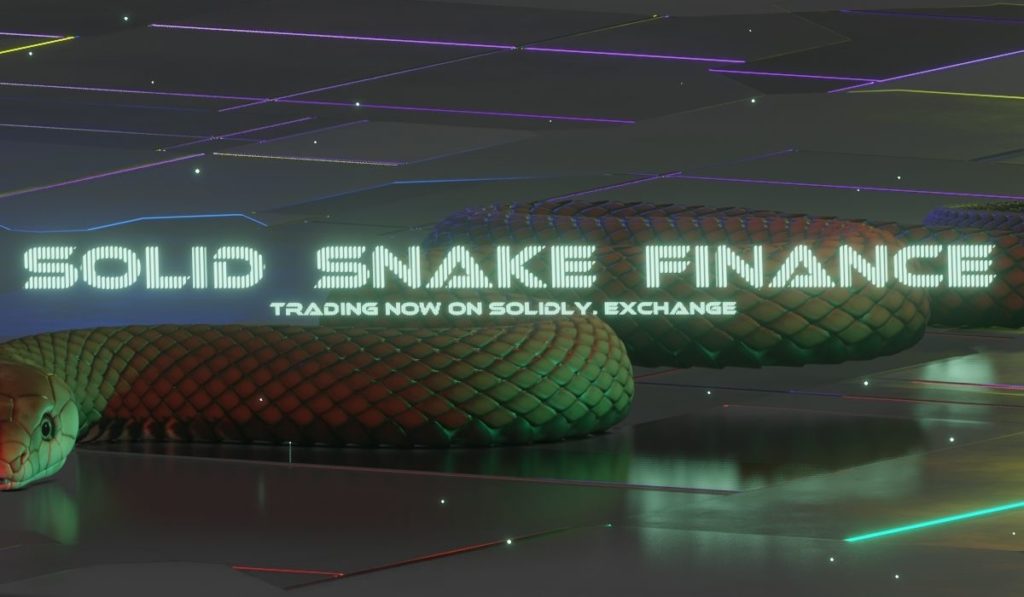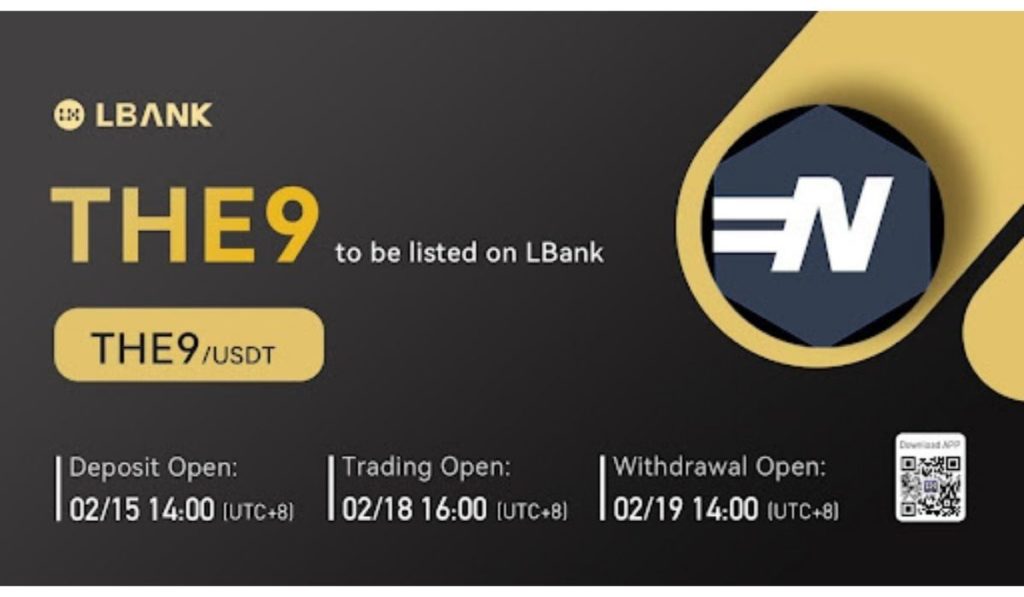2022-2-24 19:19 |
Product updatesInstall Trezor Suite version 22.2.3 by opening Trezor Suite and following the on-screen instructions.
An update for Trezor Suite is ready to install. To download and apply the update just open Trezor Suite and follow the on-screen instructions. An overview of the changes included in this update can be found in the release notes.
Get Trezor Suite for free on desktop or browser at suite.trezor.ioDozens of features to discover.Try Suite now.
As the first update released through the new Early Access program, our thanks go out to all who took part in testing the release before it went public. By enrolling in Early Access, you help Trezor Suite meet your needs as an individual, and make it easier for others to take ownership of their bitcoin!
Want to try out new features early and contribute to Trezor Suite? Sign up for Early Access through Application Settings and get the next update a week before official release!
Usability improvementsOne of the most important things Trezor does, is make it simple to use Bitcoin. Smaller usability improvements compound over time to bring benefits to security and privacy, too. This month’s update is full of little usability fixes like that, plus some prep for the bigger things brewing in the background. Hold tight!
Trezor Model One: set custom homescreenUsers can now use Trezor Suite to change their Model One homescreen image. Choosing a homescreen is not just a bit of fun, it also helps with organizing your wallets, and it’s a quick and easy way to tell if your Trezor is ever switched out by an attacker.
Change your homescreen by going to Device Settings and scrolling to Homescreen, then uploading an image from your computer. There is also link to a simple Homescreen editor that lets you preview the image and export the correct format for your Model One.
Changes to the user interfaceNavigation has been getting smoother and faster with each release. This month, anchor links come to Trezor Suite, to make the whole UI work more efficiently as one. Now you will be taken directly to a feature or setting when following an internal link, and the relevant section will be highlighted.
Bigger QR codes are now shown when showing a receiving address, making it easier to see, copy and share your addresses, in a new design that is also more friendly for mobile displays.
The Crypto Settings menu has also been changed to give a clearer overview of currently active coins, and to keep consistent presentation throughout the Trezor Suite app.
Be the first to try new featuresOpen source products like Trezor are made more resilient by a strong culture of community testing. Early Access is a new way for you to get involved and make cryptosecurity more convenient.
All you need to do is to go to Applications Settings in the Trezor Suite desktop app and find Early Access under Experimental Features, then click Join.
Read more about the Early Access program.Once you have joined, updates will be made available to you a week ahead of their official release. As part of the Early Access program, your feedback and suggestions will be used to improve performance, catch bugs, and shape the ecosystem to your needs. By testing releases in advance you can bring direct benefits to the experience of thousands of users, including yourself.
Trezor Suite update February 2022 was originally published in Trezor Blog on Medium, where people are continuing the conversation by highlighting and responding to this story.
origin »Bitcoin price in Telegram @btc_price_every_hour
Proof Suite Token (PRFT) на Currencies.ru
|
|