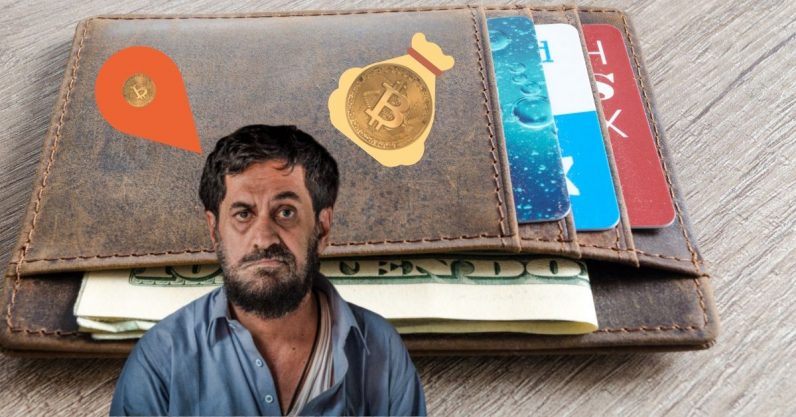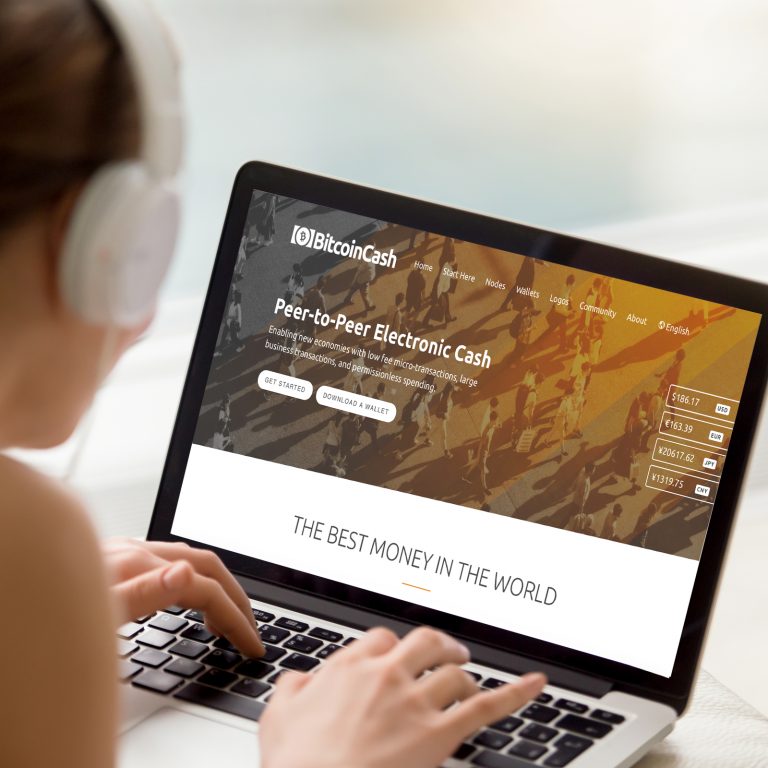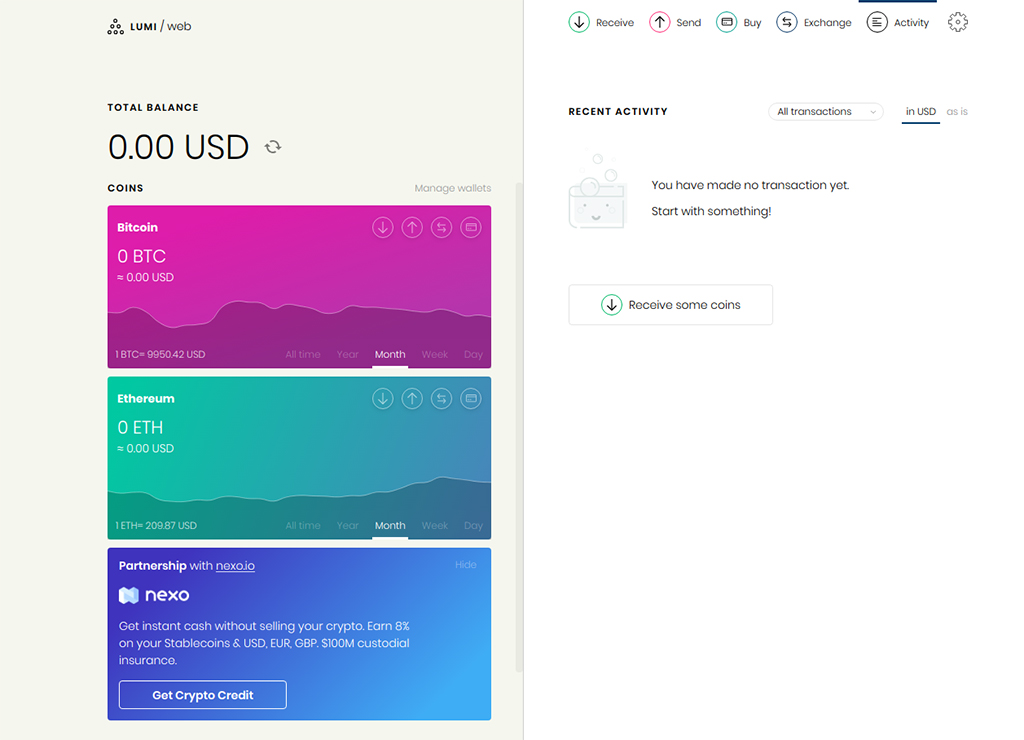
2019-9-30 15:12 |
Coinspeaker
Top 10 Web Crypto Wallets of 2019
There are a lot of solutions for cryptocurrency wallets: applications, desktop versions, hardware pieces. But what could be more convenient than just opening a tab in your browser? Without the need to use special software or carry equipment with yourself, obviously. And is it possible to have a web wallet, that has all the functionality the other types have, without giving up security? We tried to find this out by reviewing some popular web wallets of 2019.
Lumi WalletThe registration in Lumi Wallet is easy as it gets: you can either enter with an existing wallet or create a new one, writing down the generated mnemonic phrase. After that, you are immediately transferred to the main page of the web wallet, without it asking for any personal information, email confirmations or anything else – which means users stay totally anonymous and all keys stay in their hands only.
What catches the eye is the cleanliness of the design and lack of distractions. This doesn’t affect functionality, as on this screen there are options to send, receive, exchange, and buy crypto for fiat. Also, there is a partner tab with Nexo, a crypto credit provider. What really stands out is that you can perform all these actions with the desired currency on the same page, without needing to switch between windows or search in some dark corners of UI.
Photo: Lumi Cryptocurrency Wallet
Lumi is one of the few wallets where price graphs are displayed directly on the currency tabs, with the option to change the desired time period of prices from the main screen. So, basically, when you open the wallet, all the relevant operations are one click away.
Lumi Wallet supports BTC, ETH, more than 1k ERC20 tokens, and EOS. Throughout this year, the wallet has gone through full EOS integration, making it a go-to wallet if you hold this cryptocurrency. They celebrated it with a big giveaway of EOS accounts. They usually conduct contests with cash prizes to introduce users to the new options in the wallet.
In total, it is a solid multi-currency wallet with just enough extra options. You can buy crypto with a credit card, track a detailed history of your transactions, and use the built-in browser to access dapps. It doesn’t complicate things for new users and provides a lot of customization options for advanced ones, like the manual set up of fees and accessing detailed transaction info. The wallet is also available on Android and iOS.
Blockchain WalletBlockchain Wallet is one of the oldest and most popular solutions on the wallet market. It is positioned as long-standing, trusted, and secure wallet for bitcoin. However, the security part is mostly based on its long-standing name in the industry, rather than technology. Private keys are stored by a third party, but they are encrypted with your password. Speaking about privacy and anonymity, the only thing you give up during registration is your email.
After the registration and confirmation are complete, you are redirected to the main page of the wallet. From the first glance, it’s understandable why this wallet is perceived as a good wallet for an average crypto user: all cryptocurrency wallets are pre-installed and ready to use, the options to swap, buy, and transfer tokens are at hand, every option has an explanation tutorial available. Price graphs of a chosen cryptocurrency are also shown down below, which is pretty convenient.
Photo: Blockchain Wallet
Also, Blockchain Wallet has its own exchange – the PIT, which allows users of this wallet to participate in trading on-platform. Speaking about security: there is a Security Center, which offers the option to level-up security by verifying email, turning into two-step authentication, and saving the backup phrase. This still doesn’t make it a wallet on the same level of security as a private one, though it provides additional layers of protection to your funds.
Overall, it is a solid solution for modest crypto users that focus on basic currencies like BTC and ETH (Blockchain Wallet also supports BCH, XLM, and USD PAX). To overcome the uncertainty with security, users have the option to link the hardware wallet to Blockchain Wallet. However, if problems occur, one is at the hands of support service, which due to the size of the user base is not the fastest on the market. The wallet has Android and iOS apps.
MEW (MyEtherWallet)MyEtherWallet is a different spin on the concept of web wallet: it is not a regular online wallet, but rather a solution to interact with the blockchain directly. The plus side is that it is totally anonymous and gives the user full control of their actions on the blockchain. The downside is the same: if you make a mistake, forget your key, or go to a phishing site, no one can help you. So the first thing to notice: it’s not for beginners or absent-minded users.
The first thing you do is generate a 12-word mnemonic phrase, write it down and that’s basically it. For this review, we used the Chrome extension, so you have to download it to start using the wallet. After an introduction to the basic principles of the blockchain, you’ll also learn why exactly MyEtherWallet doesn’t use a simpler interface with a username and password, like many other web wallets do.
Photo: MyEtherWallet
The interface is functional. You can add a wallet and protect it with a password, send and receive Ether and Tokens, swap your funds, or buy some crypto with a credit card. The point is that it is designed for the Ethereum blockchain, and it is designed for Ethereum blockchain users that know how to use it: you can set up the amount of gas by yourself, choose a network, execute smart contracts, and much more.
However, if you are looking for a convenient multi-currency wallet that is simple to use for a newcomer and has a lot of additional features, this is not a wallet to go. It is tailored for ETH only and has a lot of educational information for enthusiasts, yet it is useless for people that just want to have a “digital purse” for their crypto coins. Still, this kind of web wallet deserves a mention.
CryptonatorDuring registration, you have to validate your ID via email (giving the provider your Country/IP/Device information). After that, you are redirected to the web version of Cryptonator and can set up your wallet options in a few steps, adding desired currencies and generating deposit addresses for them. Then you can choose the kind of 2-step verification you want to use (via Google authenticator, Telegram messenger, or SMS). This offers protection, understandable for a rookie user, but cuts off any level of anonymity as an option.
The main page of this wallet has all the cryptocurrencies pre-chosen by you. It also shows the total value of your assets and has a tab with your crypto portfolio, if you want to visualize your asset distribution. To interact with any coin, you have to open the desired tab. Here you can choose between sending, receiving, and exchanging your currency.
Photo: Cryptonator
Current rates are shown in the small tab down to the right, you can choose the desired rates to be shown there, but to access the full data you have to open a special window. Overall, the design is functional and customizable but feels too overcomplicated for the real variety of options offered.
Cryptonator is a well-rounded wallet for basic transactions and portfolio tracking. It supports lots of coins: BTC, ETH, ETC, XRP, BCH, LTC, DASH, XMR, DOGE, and a bunch of other altcoins. The wallet also can generate up to 10 addresses for every wallet in the account. However, there are serious limitations: for example, you can’t import an existing wallet and your data is exposed to wallet creators during registration. Also, there are a lot of user concerns on reputable review sites about facing issues with transactions. It has Android and iOS apps, as well as a Chrome extension.
MagnumMagnum offers a variety of options during registration: you can load your existing wallet, connect a hardware wallet, or create a new one, writing down the 12-words mnemonic phrase for it. After picking your poison, you are redirected to the main page.
It is easy to get confused at first glance: for some reason, they decided to put all the existing information about the wallet on the main page, from feature information with a roadmap, the Magnum FAQ page, a dozen of partners’ links to some bounty platforms and recommendations for passive income (basically, directions for new users of where to put their money).
Photo: Magnum Wallet
The wallets’ page itself looks bleak, and you have to go through 2 pages to finally get to your desired cryptocurrency wallet. There are no price graphs or additional information: only send, receive, exchange. To check price graphs, you have to go to the exchange page, but those graphs show only the data for the previous 24 hours.
Magnum Wallet supports BTC, ETH, ERC20, and a handful of other minor altcoins. You can’t buy crypto with a credit card there – only the in-wallet crypto-to-crypto exchange. On the plus side, it has integration with Ledger and Trezor hardware wallet devices. The wallet is also available on Android.
SpectroCoinThis wallet positions itself as the most convenient solution for active crypto users, providing them with giveaways and crypto cards of their own. During registration, you are asked about your country of residence, but there is no mobile confirmation or other procedures undermining your anonymity. However, if you want to deposit fiat currencies, you’ll have to share your private data directly with the wallet.
The interface of SpectroCoin has all the basic options for a web wallet such as the purchase, exchange, and transaction of coins. All the basic coins are displayed on the main page, you can access any of them for further operations by clicking on “View Account”. The wallet does not provide price graphs but shows a QR code for your wallet address and stores information on transaction history. The only thing that looks off is a support bot window at the bottom with the “How may I help you?” message, which is more suitable for an online shop than a financial product.
Photo: SpectroCoin
There are two special features: firstly, the tab ‘Merchant Projects’, which aims to provide a bridge between customers and businesses by integrating e-commerce platforms to online businesses and offering bitcoin integration for physical businesses. And secondly, SpectroCoin offers a prepaid debit card that is funded instantly through SpectroCoin.com user’s online wallet and can be used in shops and ATMs worldwide. The second solution is only available for a limited number of countries.
The wallet supports BTC, ETH, XEM, and DASH. The wallet can be considered an old-timer, due to its founding date in February 2013. It provides trust-based off the amount of time it’s been in the industry, which explains the bit dated UI, but third party encryption, even protected by 2FA and other options, still technically puts it in the ‘risky wallets to store larger amounts of crypto’ category. But unique features like merchant accounts may be a final argument for some users. The wallet also comes in the form of apps for Android and iOS, and has a desktop version for Windows.
JaxxJaxx wallet deserves mention in this list as it supports an overwhelming amount of coins and platforms as compared to other wallets on the market. On the other hand, it was at the center of a big security scandal in June 2017 when one user lost $400,000 in ETH from Jaxx wallet due to the vulnerability of their software. So, is the convenience worth the risk?
It’s hard to come to one conclusion in a limited period of time reviewing multiple wallets. What can be said is that the issue was addressed by CTO, the security officer in charge was fired and… that’s it. They stated that the security model of the hot wallet with options that is provided by Jaxx has its limitations, therefore it is not wise to hold excessive amounts of crypto there.
Keeping that in mind, let’s check out the installation process. Staying in the review limitations, we have only a Chrome extension on hand, as the desktop is technically a different kind of wallet. The extension installed quickly, but looks tiny and might be hard to use for users with bad eyesight. Otherwise, the interface looks modern and sleek and also is fully customizable.
The features claimed by developers and other reviewers are also there: ShapeShift exchange integration, multiple (around 60) cryptocurrencies on board, portfolio, newsfeed, and market info. Wallets are lined up on the top, tapping on them you can see info on transactions and current prices (without visuals). There is also another pro-option: customization of fees for transaction (unlike in Lumi Wallet and MEW, it is limited to three standard options).
With that being said, the wallet leaves mixed feelings: on the one hand, it has a nice design and really big range of cryptocurrencies, on the other, if the developers themselves do not recommend putting large amounts of money in it, security might be a dealbreaker. Jaxx has Android, iOS, and desktop versions for all known systems, from Windows to Ubuntu.
Coin WalletCoin Wallet is based on private key encryption, and the registration process is similar to other private-end wallets: you generate the passphrase, you’re tested to be sure you’ve either remembered it or written it down, and you’re in (except, Coin Wallet also provides you with a pin for fast enter).
The interface is quite minimalistic: there is no place for price visuals, extra options or even tabs that stand out. At the same time, it is not distracting and all basic functions are there: exchange, transfer options, option for credit card purchase of funds.
Photo: Coinspace
It has a special feature called Mecto – it lets you broadcast your wallet address to other nearby Coin users by comparing GPS data. Also, it is integrated with Changelly, Moonpay, and ShapeShift.
The Coin Wallet supports BTC, BCH, ETH, ERC20, XRP, XLM, DOGE, DASH and EOS. It might be a solid choice for a user that doesn’t need some extra features or shiny design, or doesn’t need to use the wallet too often. It is present on Android and iOS platforms.
Luno WalletLuno is a rebranded name of the BitX Wallet and is positioned as a simple wallet made by pioneers of the industry to popularize the use of crypto around the world, so the company has a local presence in some emerging markets, such as Singapore, South Africa, Nigeria, and others. It has a big and diverse team working on a product that, in total, has been live since 2013. But what’s under the hood?
During registration you are asked for email verification. Also, you have to give the information on your country of residence, as some services are available only in chosen countries. After confirmation, you can start using the wallet. The price of a chosen currency is shown on the interactive graph behind it, transactions can be chosen on the other screens – here you can only get to the exchange.
Photo: Luno
And that’s the point of Luno: like a lot of web wallets out there, it serves as an introductory interface for an exchange, and the wallet is only a byproduct of that. Nevertheless, Luno is a working wallet with an integrated exchange, newsfeed, all the basic options for any aforementioned crypto-wallets, and some unique features like price notifications.
Luno wallet supports only BTC and ETH. It has third party encryption, which makes it a recommended wallet only for trades, but not for holding large assets: all vital data is available to the third party, and this is a standard case for exchange-based wallets, that’s why Luno is included in this list as a prime example of that model. It also comes in the form of Android and iOS apps.
PTP WalletIt’s hard to pass up the product of the developers that brought the social network for the cannabis industry called CannaSOS to life. They position it as a wallet primarily focused on the retail industry. It claims to use special decentralized-centralized technology, that allows users to send funds to each other instantly. Let’s try to dispel the smoke.
Wallet creation follows in the footsteps of previously mentioned private wallets – you create a passphrase, you establish pin code – and you’re in. 50 PCT tokens come as a welcome gift for registering (worth $0,01). From here, you see an abundance of options with all the basic ones included: you can send and receive tokens after clicking on the desired one, you can check market rates on a special tab, and going further we stumble on a special feature of this wallet.
Photo: PTPWallet Web
First, there is a referral program. You can send a code to your friends, and they will provide you with 15000 PTC ($3) after your friend registers and makes their first transaction. Then there is a map on which you can set “deals” as a business, offering cashback for paying in cryptocurrencies. You can also find deals as a customer. Also, there is a game, “Drain the Bank”, where you can purchase gems to participate in a regular jackpot.
That’s a lot of fun inside for one wallet. However, to use this wallet at full scale, you have to go through full KYC identification. There is no exchange or purchase with credit card options, and transactions are instant only between wallet holders, and that’s not the same thing as just instant transactions.
On the bright side, it has a lot of cryptocurrencies available, some really unique options (for example, sending of crypto via SMS), and in general shows a totally different spin on the concept of a crypto wallet, so it definitely deserves at least a try. Android and iOS versions are available.
ConclusionA web wallet is a convenient tool for fast and easy-to-reach actions with your crypto assets, and there are plenty of good options out there: from classical solutions, like Lumi Wallet and Coin Wallet, to specialist tools like MEW or original projects like PTP.
What unites them is the notion that if you want to use cryptocurrencies seriously and responsibly, the web wallet must serve only as an introduction to the real platform. So if you liked some of the described wallets: don’t be lazy and check out their app as well! And maybe, you’ll find a cross-platform solution you were always looking for.
Top 10 Web Crypto Wallets of 2019
origin »Webcoin (WEB) íà Currencies.ru
|
|