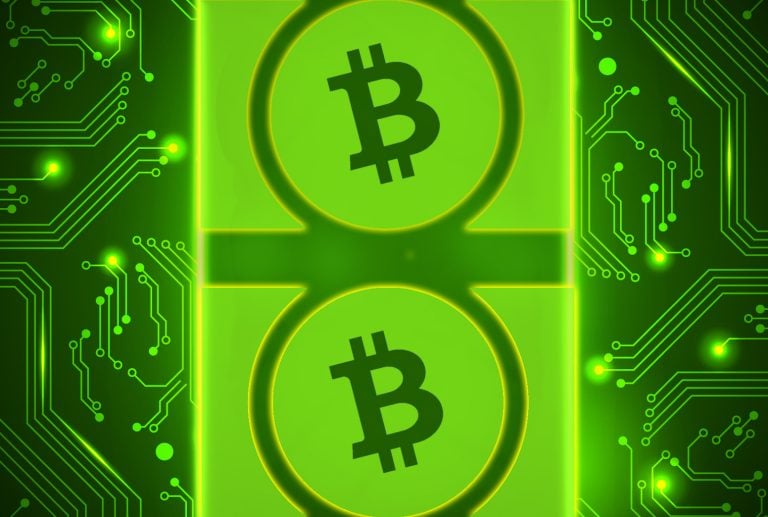2019-5-16 18:40 |
On June 4, Bitcoin.com is launching a peer-to-peer marketplace called Local.Bitcoin.com that will allow users from around the world to buy and sell bitcoin cash (BCH). Now crypto enthusiasts and traders can create a pre-launch account to explore the trading platform and create orders on the exchange in advance.
Also read: Bitcoin.com Celebrates 4 Million Wallets Created
Local.Bitcoin.com: Creating a Pre-Launch Account and Experimenting With the P2P MarketplaceAt Bitcoin.com we believe that the Bitcoin Cash (BCH) network will revolutionize the world of money and give global citizens the true taste of economic freedom. BCH is a decentralized system that allows anyone to transact in a permissionless fashion for less than a fraction of a U.S. penny in fees. In order to add more accessibility and liquidity to the BCH ecosystem, Bitcoin.com is launching the peer-to-peer marketplace Local.Bitcoin.com. The trading platform will allow individuals to purchase and sell bitcoin cash (BCH) either locally or internationally. This week we’ve decided to open pre-launch accounts so users can sign up and test the platform’s features.
To create a pre-launch account in readiness for the official peer-to-peer BCH marketplace to open, sign up here. You’ll be asked for a username and password and then informed that the web browser will generate a private key offline. The interface then encrypts it using AES256-CBC to a PBKDF2-stretched version of your password. This means that Bitcoin.com staff cannot access the wallet and you will need to keep your password secure. Due to the nature of client-side encryption, there is absolutely no way for Local.Bitcoin.com staff to recover a lost password. After the username and password are entered, the platform will send a confirmation email and then grant you access to the exchange dashboard.
Right now Local.Bitcoin.com will provide access to your profile settings, the BCH wallet which allows for sending and receiving, and the ability to create a sell offer. In the profile section, you can edit your username, add a blurb about yourself, change email, edit two-factor authentication settings, and add a mobile phone number. You can also begin by creating an offer and having it all set up for the official opening day on June 4, 2019. The interface will ask if you want to buy or sell BCH whereupon you can select the appropriate option. From here, Local.Bitcoin.com will request a display location, providing an array of local choices or the option to add a custom region. Then you simply choose a payment method from the various choices available. Payment methods for Local.Bitcoin.com include cash (in person trades), bank transfers, bank deposits, Paypal, Moneygram, international wire, Western Union, gift cards, Payeer, Venmo, Skrill, and Transferwise.
After choosing a payment method, you can select a local currency, so if you’re located in the U.S. you’ll probably be choosing USD. From here, you can set the exchange rate, which could be a ‘dynamic market price’ or a more complex ‘custom equation.’ With the ‘dynamic market price’ choice, you can pick a percentage margin above or below the market price of bitcoin cash. For example, you can set the price of 1 BCH and sell it for 2% less than the current market price. Or with the ‘custom equation’ setting, you can customize the exchange rate by pulling data from an array of well known exchanges. An example of this equation would be selling for the highest bid for 1 BCH on Coinbase or Kraken with a custom floor. After the price is set, Local.Bitcoin.com will then ask you to confirm the selling price and make sure the settings are acceptable.
A Custom Trading Experience, Blind Escrow System, Bulk Trades, and Finding the Best MarginFollowing confirmation, you can then set a limit or a minimum trade size in your local fiat currency. You can also create an offer headline and write a few terms of the trade offer in any manner you desire. Traders can set the offer so anyone can trade with them or they can decide to deal with people who have verified their phone number. After selecting either anyone or just users with a verified mobile number, the platform will ask you to confirm all the terms of the trade. Everything previously selected will be shown above the confirmation tab and you can change any of the settings if there was a mistake along the way. After confirming that everything was correct, simply hit the yellow confirmation button and the offer will be located on the main trade board and the accountholder’s dashboard. You can view the offer, pause it, and edit the trade again even after it was submitted. In addition to this, all trades are safeguarded by our blind escrow, a system that allows for a secure trading environment.
Using Local.Bitcoin.com is a breeze and it takes only a few minutes to set up a trade offer. At Bitcoin.com, we’re thrilled to be able to give people the ability to buy and sell bitcoin cash which will, in turn, bolster the decentralized currency’s infrastructure. Moreover, the peer-to-peer marketplace allows people to trade with each other on a more personal level, rather than dealing with a cold third party exchange. Often times traders can purchase BCH cheaper using an over-the-counter market, which allows users to buy digital assets in bulk and find the best margins available. Unlike with large exchanges, users don’t have to share intimate personal details and traders can begin swapping BCH instantly. So if you are interested in a peer-to-peer platform that allows anyone in the world to buy and sell bitcoin cash, check out Local.Bitcoin.com today and create a pre-launch account now.
What do you think about the new peer-to-peer marketplace Local.Bitcoin.com? Let us know what you think about this subject in the comments section below.
Image credits: Local.Bitcoin.com, Jamie Redman, and Bitcoin.com.
Enjoy the easiest way to buy Bitcoin online with us. Download your free Bitcoin wallet and head to our Purchase Bitcoin page where you can buy BCH and BTC securely.
The post Local.Bitcoin.com Aims to Spread Economic Freedom Through P2P Exchange of BCH appeared first on Bitcoin News.
origin »Bitcoin price in Telegram @btc_price_every_hour
Bitcoin (BTC) на Currencies.ru
|
|