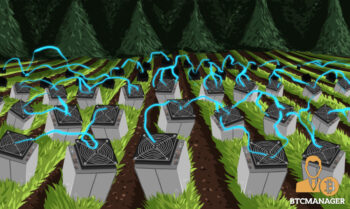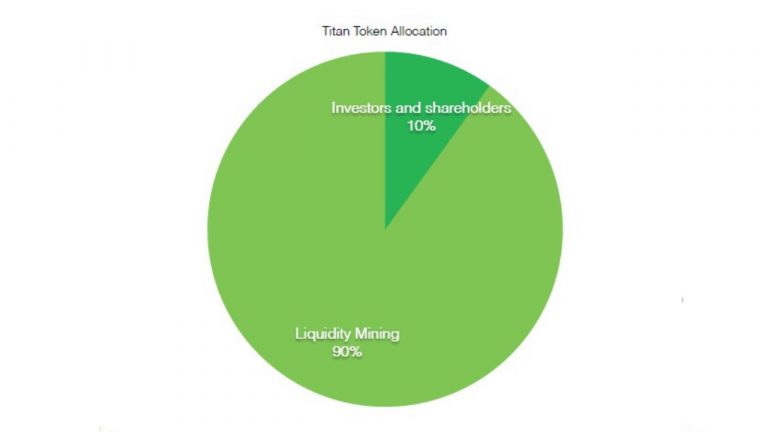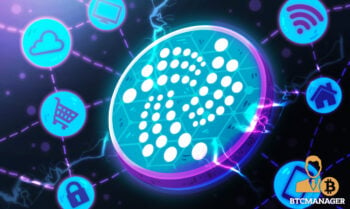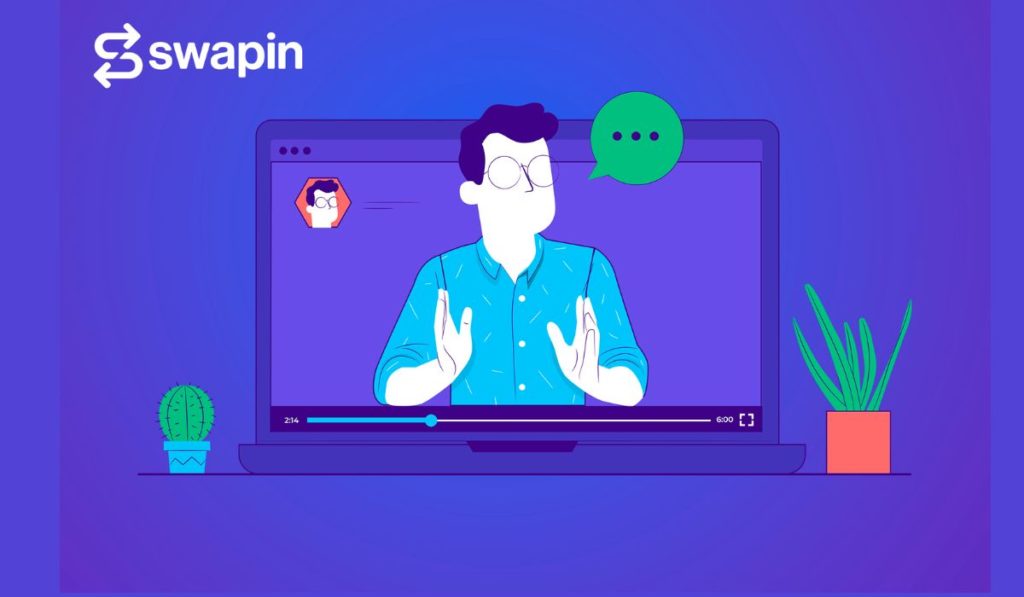
2022-7-28 19:31 |
Swapin service continues actively developing for its users’ convenience. The platform offers unique solutions for different operations with crypto, which are easy-to-use and simple enough to understand. Swapin’s mission is not only to promote their products, but also to describe in detail how to use them and what their benefits are. Some of the leading solutions offered by the Swapin platform are the InstaPay and Predefined payments features.
What Is Swapin?Swapin is a licensed platform that provides its users with unique solutions for integrating digital assets into the world of traditional finance. The platform presents a variety of tools with which users can make or receive payments and pay for goods and services using crypto. Moreover, users are offered solutions with automatic conversion of cryptocurrency to fiat. All activities on the platform are legal, as the company has an Estonian license.
InstaPay & Predefined paymentsInstaPay is the solution that allows users to make crypto transfers with instant conversion into EUR to the recipient’s IBAN account. Using the InstaPay function, holders of digital assets can pay for goods and services and make purchases with cryptocurrencies. In addition, you can make instant transfers to friends and relatives abroad.
Predefined payments is a feature that allows users to create templates for recurring transfers –– for example, for monthly payments of rent, loans and other services. The uniqueness of this tool lies in the recipient receiving payment in euros since the Swapin service instantly converts the cryptocurrency chosen by the sender into euros and deposits it into the recipient’s IBAN account.
How To Use InstaPay And Predefined PaymentsTo start using tools such as InstaPay and Predefined payments, you must register on the official Swapin website.
InstaPayAfter registering, to make a transfer, the user should go to the “Payments” section in the site header and fill in the following fields:
Predefined payment (select if you have a predefined payments template)Beneficiary’s name Beneficiary’s IBANAmount €Payment descriptionReceiver address (Street, City, Country)After filling in all the required data, the user needs to select a cryptocurrency and click “Continue” to go to the next section.
You can check the wallet address and edit the transaction details in the second section.
After that, Swapin will fix the value of the selected digital asset for 30 minutes, and during this time, the transfer must be made to the recipient’s address. Then, the order is created, which will be displayed in the “History” section.
Predefined paymentsTo set up Predefined payments and create a template, you need to click on InstaPay in the profile header and select Predefined. Once a template is created, it can be chosen in the future when sending a payment using InstaPay.
Then fill in the fields and save the data:
Predefined payment nameAmount €CoinRecipient’s nameIBANReceiver address (Street, City, Country)Description SummaryThe Swapin project has revolutionised crypto-to-fiat payments because the platform’s functionality is unique and easy to use. At the same time, various tools are suitable for both companies and individuals. In 2022, Swapin also plans to expand its range of services and actively continue development. Find out for yourself at the official Swapin website.
origin »Virta Unique Coin (VUC) на Currencies.ru
|
|