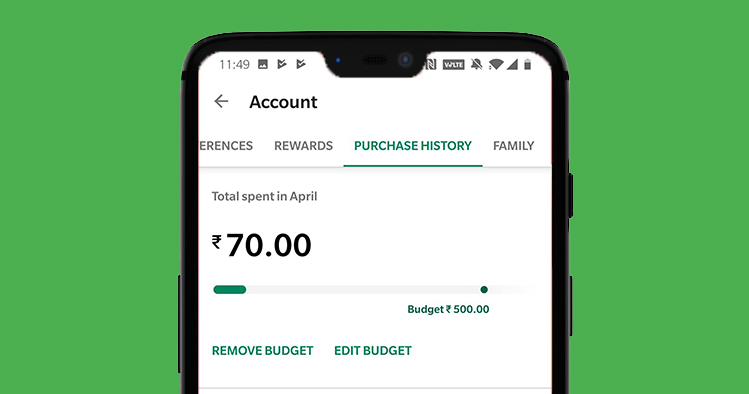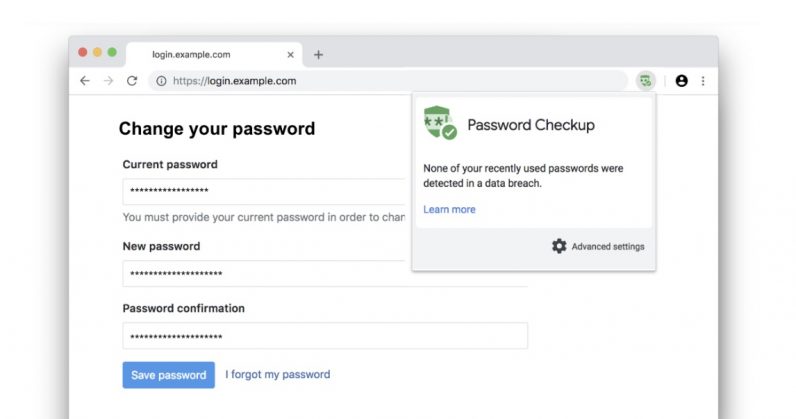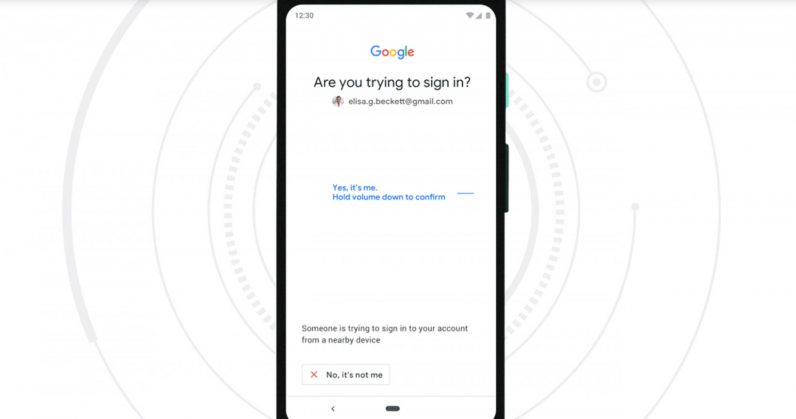
2019-4-11 14:51 |
Welcome to TNW Basics, a collection of tips, guides, and advice on how to easily get the most out of your gadgets, apps, and other stuff. Google has been working to make it easier to secure your accounts for its services with two-factor authentication over the past few years.
Now, it’s enabled a handy feature you should definitely consider using if you’ve got an Android phone. When you turn it on, you’ll need to not only provide a password to log into your Google services, but also prove your identity with your phone via Bluetooth. This is neat, because the only way…
This story continues at The Next Web
Or just read more coverage about: Android,Google
. origin »
Bitcoin price in Telegram @btc_price_every_hour
Ultimate Secure Cash (USC) íà Currencies.ru
|
|