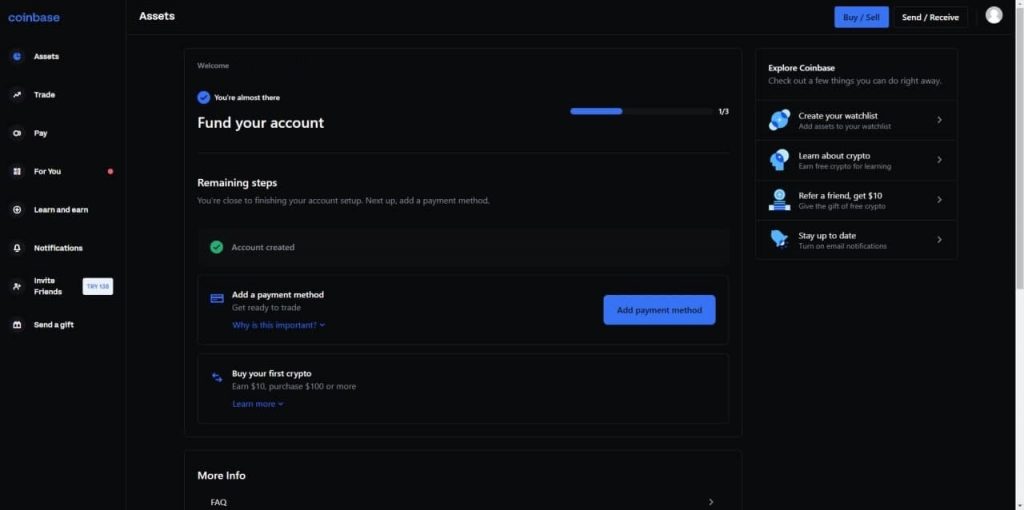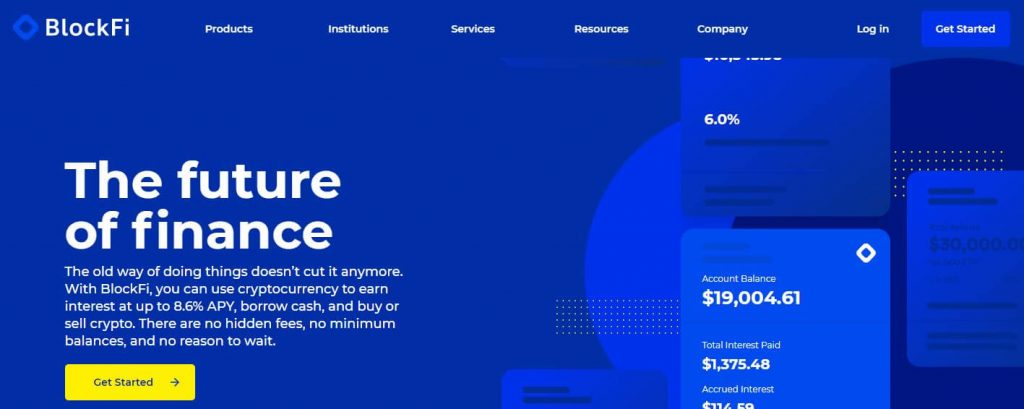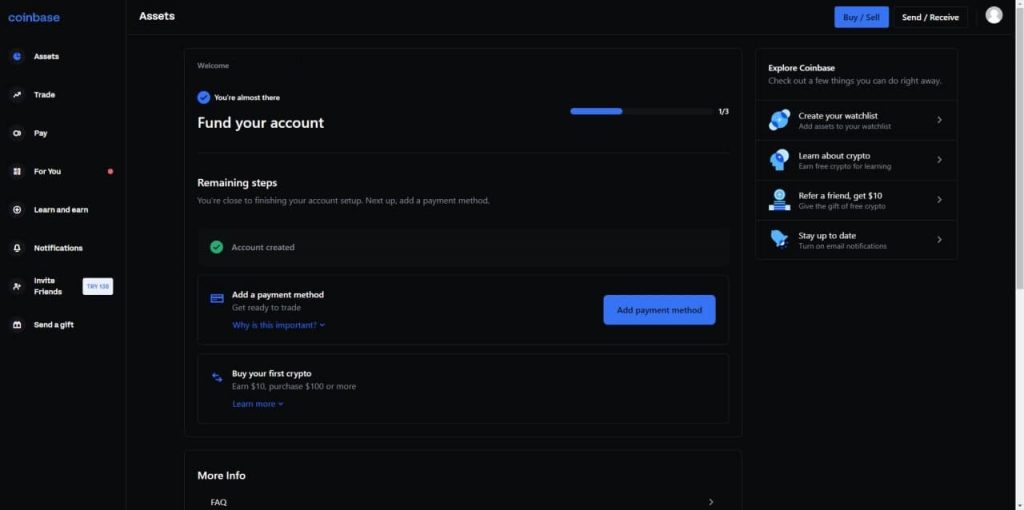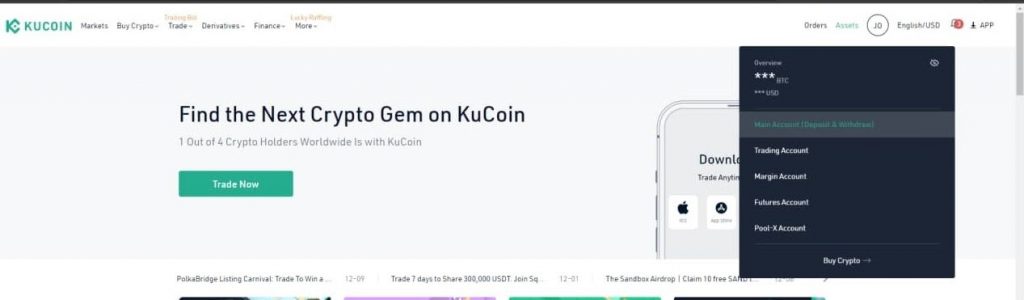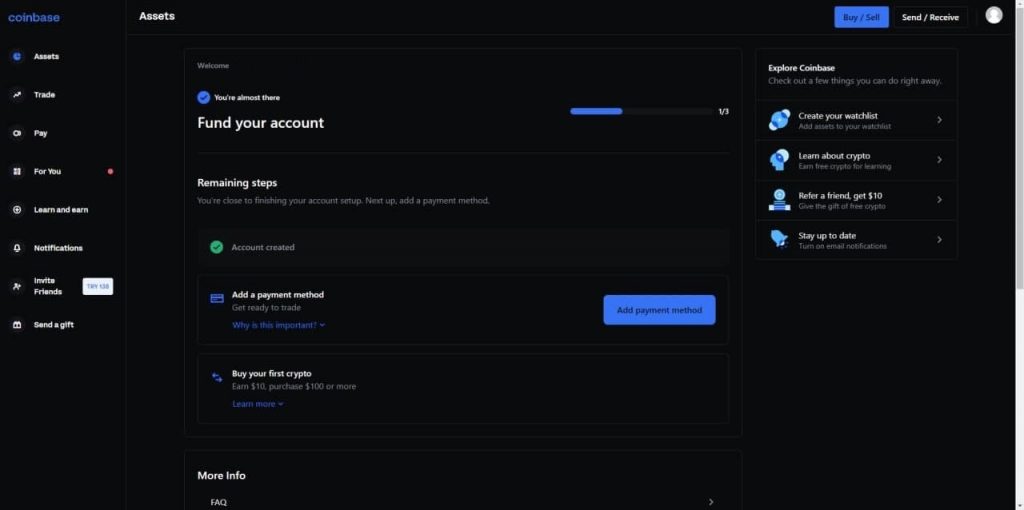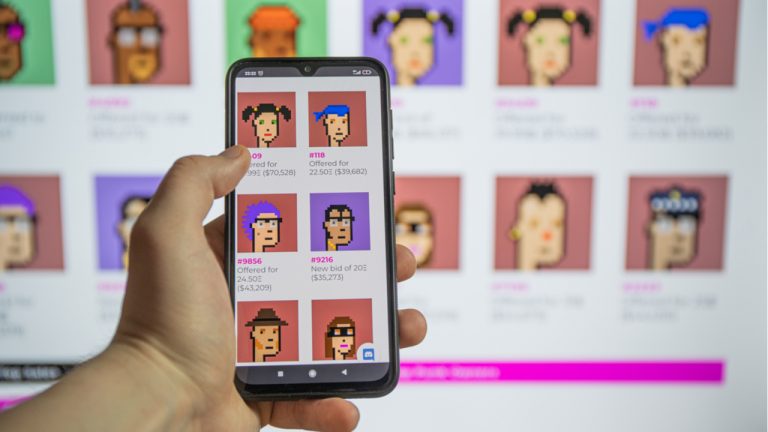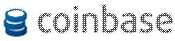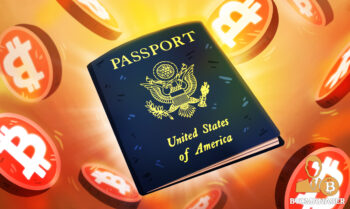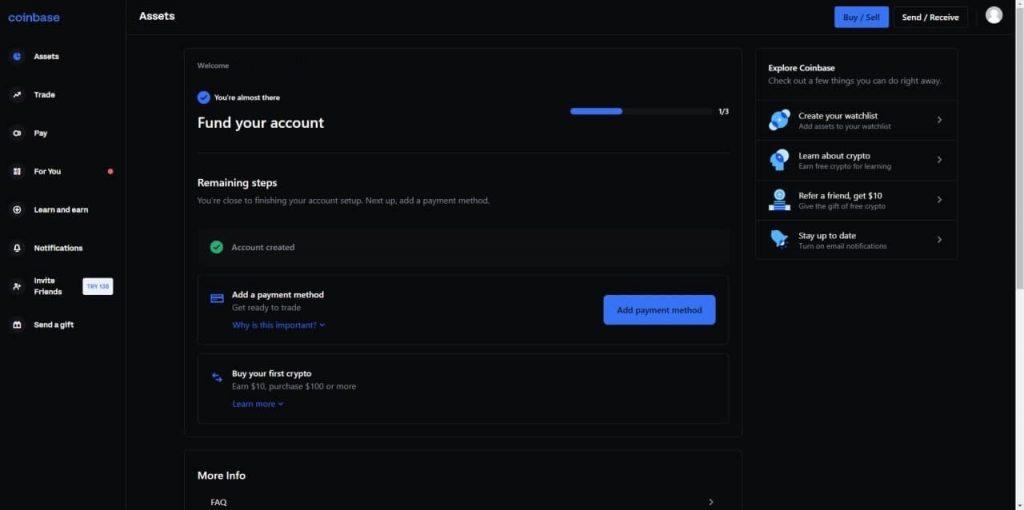
2022-3-10 15:45 |
IMPORTANT WARNINGS Trying to deposit a non-supported token may result in the loss of tokens.Send a small test amount firstBeware when choosing the network which you want to use for sending crypto How to Withdraw Cryptocurrency on Coinbase
Most Americans and many people around the world use Coinbase for their cryptocurrency purchases. However, not all of them keep it there, so today we are going to take a look at how to transfer your cryptocurrency from Coinbase to FTX.
Check our FTX vs Coinbase comparison to learn more about both exchanges.
First, we log into our Coinbase account. Here we see the main dashboard. Click on the “Send/Receive” button at the top right corner.
On this screen, we have the “send” button. We click on it and it will ask you all the information. Which coin do you want to withdraw, how much do you want to send, and where do you want to send it.
Select the cryptocurrency you want to withdraw. You can use the search bar if you want to, after your selection is over, it is time to get the deposit address. For this, we will go to FTX and get our deposit address from there.
Visit Coinbase Now
Deposit address from FTXWe will log into our FTX account and will be faced with the homepage that looks like this. Click on your account at the top with blue colors, it will be also your email address to get the drop-down menu.
From this menu, click on “Wallet” and you will be redirected to the page where you can see all of the assets.
On this screen, we will be seeing our assets. Each asset has a deposit, withdrawal, convert, and even a lending button. You can scroll down, or you can use the search bar to seek whichever crypto you want.
After you find your cryptocurrency of choice, click on the deposit button seen on the screen. This will redirect you to the deposit address pop-up tab.
Depending on whichever network you want to use, click copy on that address. Which network you pick is very important because it decides the fee you will pay. A very clogged and congested blockchain network will cost you a lot and will take some time whereas a cheap and fast one will be much better. Make sure both exchanges support the network, sending from one network to another will result in you losing your cryptocurrencies.
Visit FTX Now
Back to CoinbaseAfter entering the amount, pasting the address we got from FTX, and picking the coin with the right network. We are now ready to hit the “send now” button. Double-check everything here to make sure there is nothing wrong.
After you click send now button, you will see the confirmation page. You will see the address you are sending, the amount you are sending both in dollar terms and in coin terms, you will see the Coinbase fee and the network fee as a total. It will even show you the estimated time when it will reach FTX as well. Click on the “Send now button when you are ready and certain.
After this, there is nothing you need to do. Your coins will be on their way to FTX and all you have to do is wait.
Read also:
How To Transfer Crypto (BTC, ETH, ADA etc) From Kucoin to Coinbase?How To Transfer Crypto (BTC, ETH, ADA etc) From Kucoin to Binance?How To Transfer Crypto (BTC, ETH, ADA etc) From Kraken to Coinbase?How To Transfer Crypto (BTC, ETH, ADA etc) From Kraken to Crypto.com?How To Transfer Crypto (BTC, ETH, ADA etc) From Gemini to Kraken?How To Transfer Crypto (BTC, ETH, ADA etc) From Coinbase to Gemini?How To Transfer Crypto (BTC, ETH, ADA etc) From Binance to Uniswap?How To Transfer Crypto (BTC, ETH, ADA etc) From eToro to Binance?How To Transfer Crypto (BTC, ETH, ADA etc) From Uphold to Kucoin?How To Transfer Crypto (BTC, ETH, ADA etc) From Binance to Crypto.com?How To Transfer Crypto (BTC, ETH, ADA etc) From Coinbase to eToro?FTX Staking Review FAQs Where is My Crypto Deposit?You can check on the blockchain explorer websites where your crypto is at any given moment. All you have to do is check your deposit address and see if it is getting any transactions or not. If it is not shown up yet, it means Coinbase hasn’t sent it and will do so soon, if it is on the way then it usually means waiting for the confirmation.
How long does the transfer take?This is the part where networks are so important. If you have picked a network that is fast and cheap, then you will get it quickly, but if you picked one that is not a quick one or a congested one then it may take a while. Coinbase is famous for sending cryptocurrencies fastly, so it should still not be too long.
Does Coinbase have crypto withdrawal fees?The cryptocurrency withdrawal fee is not a set amount for Coinbase and changes according to the blockchain situation at the time. This is why you will always see how much fee will be charged before you confirm your withdrawal. If you want to learn more about Coinbase fee structure, you could read this article;
https://help.coinbase.com/en/coinbase/trading-and-funding/pricing-and-fees/fees
The post How To Transfer Crypto (BTC, ETH, ADA etc) From Coinbase to FTX? appeared first on CaptainAltcoin.
origin »Bitcoin price in Telegram @btc_price_every_hour
Emerald Crypto (EMD) на Currencies.ru
|
|