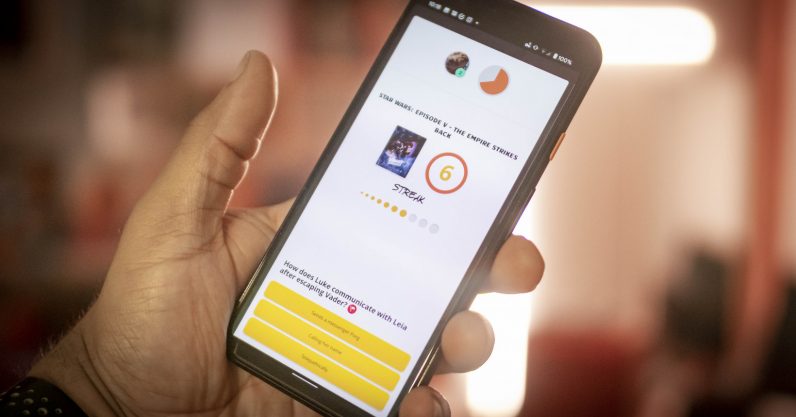2018-11-2 13:43 |
One of the pesky things about surfing the internet is the recent barrage of autoplaying videos on websites. You might be at work, opening a website to read some news, and suddenly a video will blast through your speakers.
Worry not, we’ve got you covered. Here are some nifty ways you stop videos from playing automatically. Website settings Social networks like Twitter and Facebook allow you to turn off autoplay directly from the settings menu. On Twitter, you’d find this option under ‘Setting> Content’. Meanwhile, Facebook provides this toggle under ‘Setting> Video’. If you don’t want to do this, browsers…
This story continues at The Next Web
. origin »
Bitcoin price in Telegram @btc_price_every_hour
Advanced Internet Blocks (AIB) íà Currencies.ru
|
|