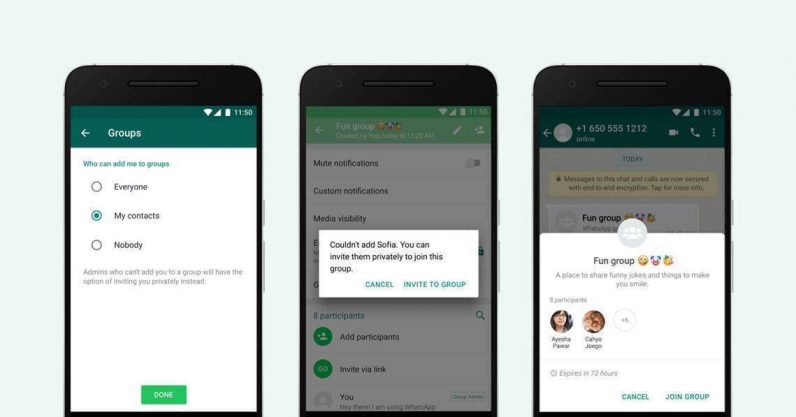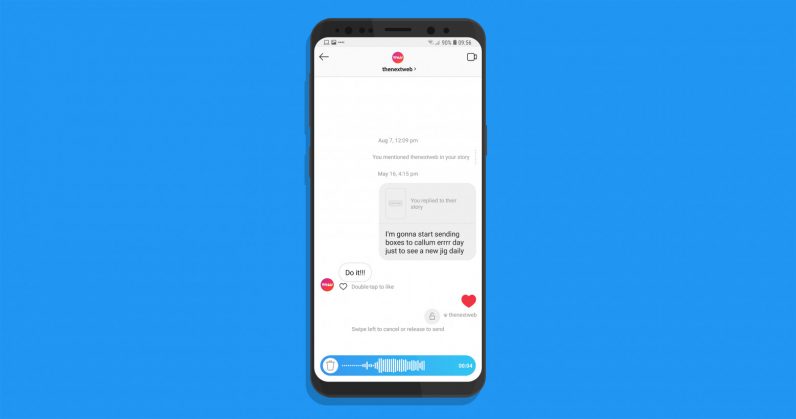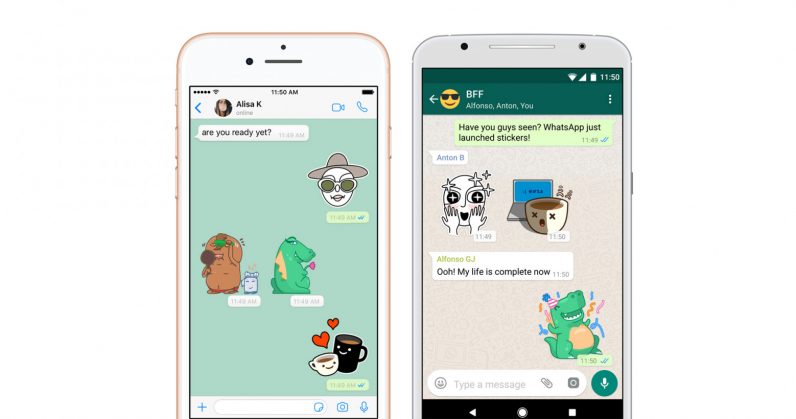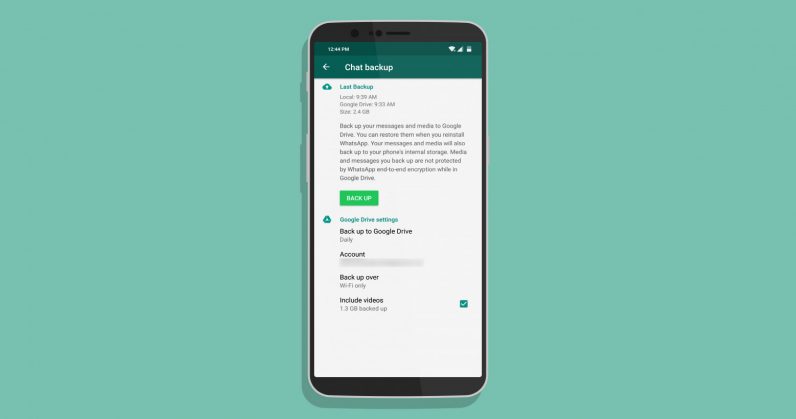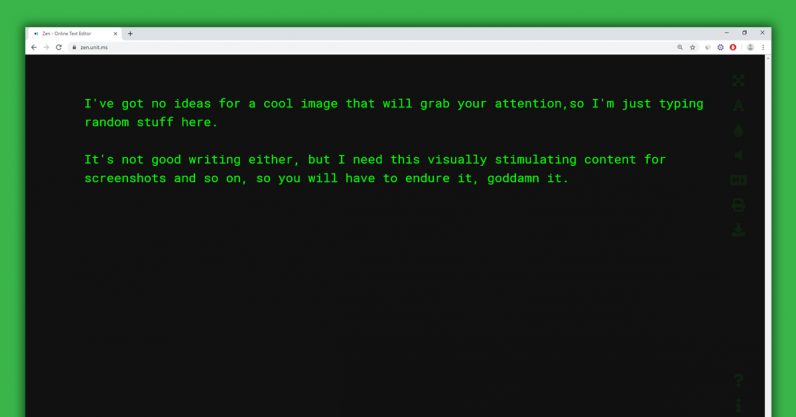2019-4-12 13:20 |
Welcome to TNW Basics, a collection of tips, guides, and advice on how to easily get the most out of your gadgets, apps, and other stuff. A few weeks ago WhatsApp announced a feature that lets you stop others from adding you to group conversations without your consent.
The feature is now rolling out globally on both iOS and Android. FINALLY. Here’s how you can enable it: Open WhatsApp on your phone, and go to Settings > Accounts > Privacy. Tap on Groups, and select the option that suits you best. The first one will prompt the user adding you to first…
This story continues at The Next Web
Or just read more coverage about: WhatsApp
. origin »
Bitcoin price in Telegram @btc_price_every_hour
Trident Group (TRDT) íà Currencies.ru
|
|