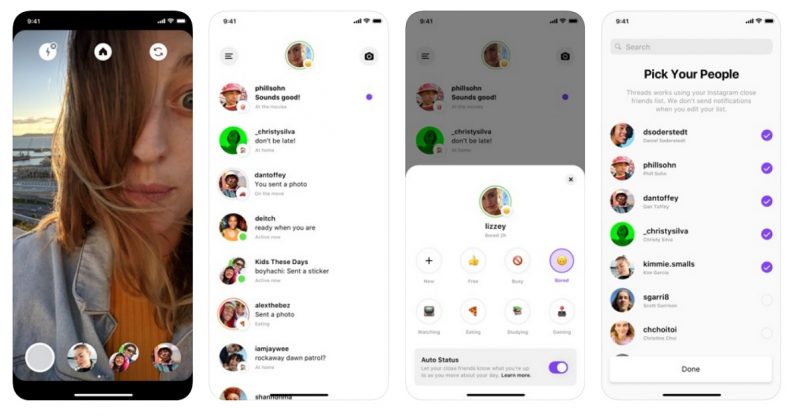2019-8-4 15:00 |
Welcome to TNW Basics, a collection of tips, guides, and advice on how to easily get the most out of your gadgets, apps, and other stuff. Gmail‘s pretty much the first choice of email service for over a billion people on this planet (miss you, Inbox).
But up until recently, a key functionality was missing from it: the ability to schedule emails. In April, Google enabled this function along with several other features. Here’s how you can schedule an email: Desktop Head to Gmail on your browser. Compose your email. Click the little arrow near send, and select Schedule send. Select…
This story continues at The Next Web
. origin »
Bitcoin price in Telegram @btc_price_every_hour
Bitcoin Planet (BTPL) íà Currencies.ru
|
|