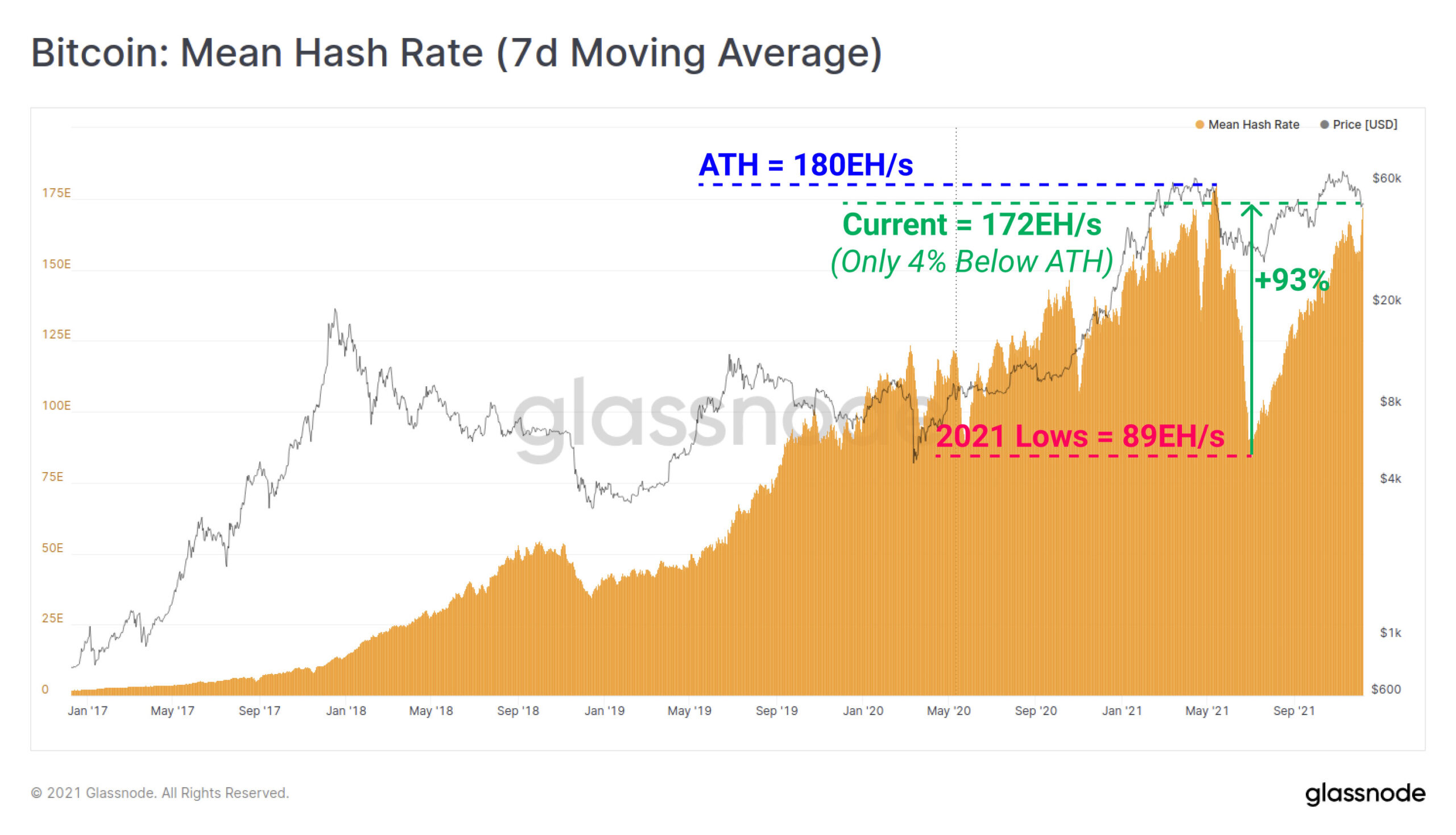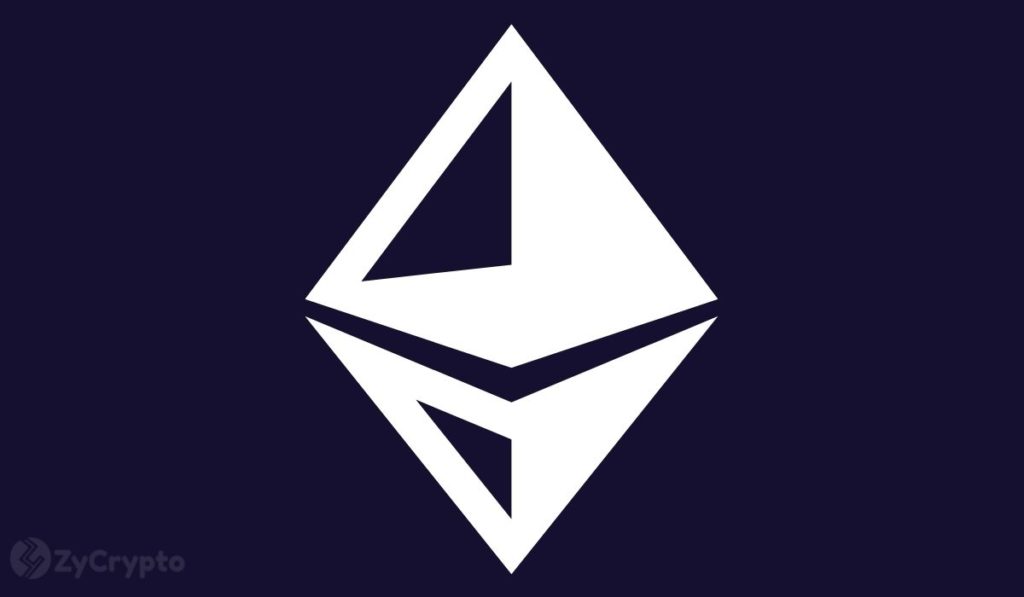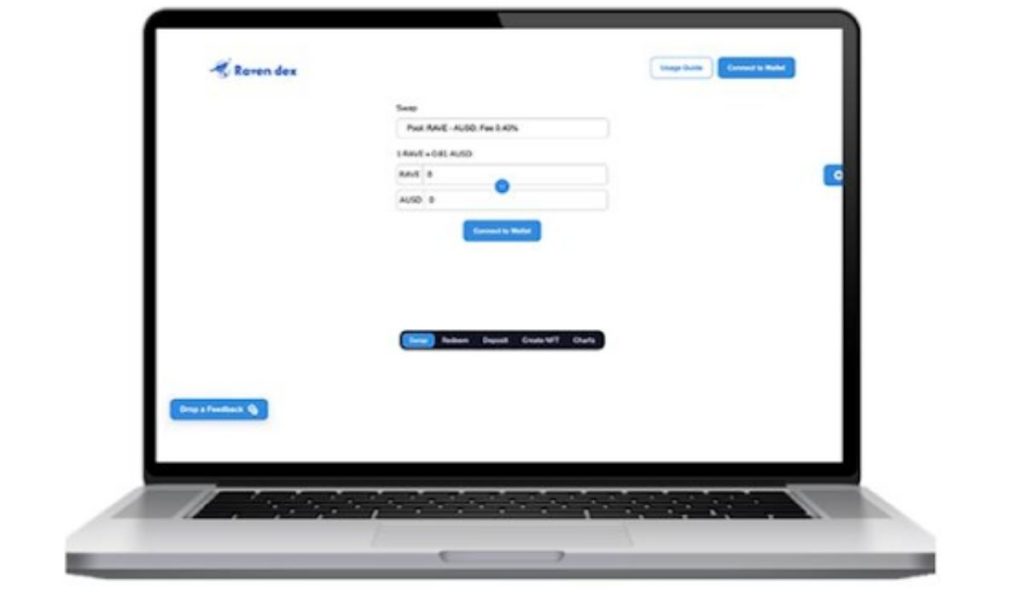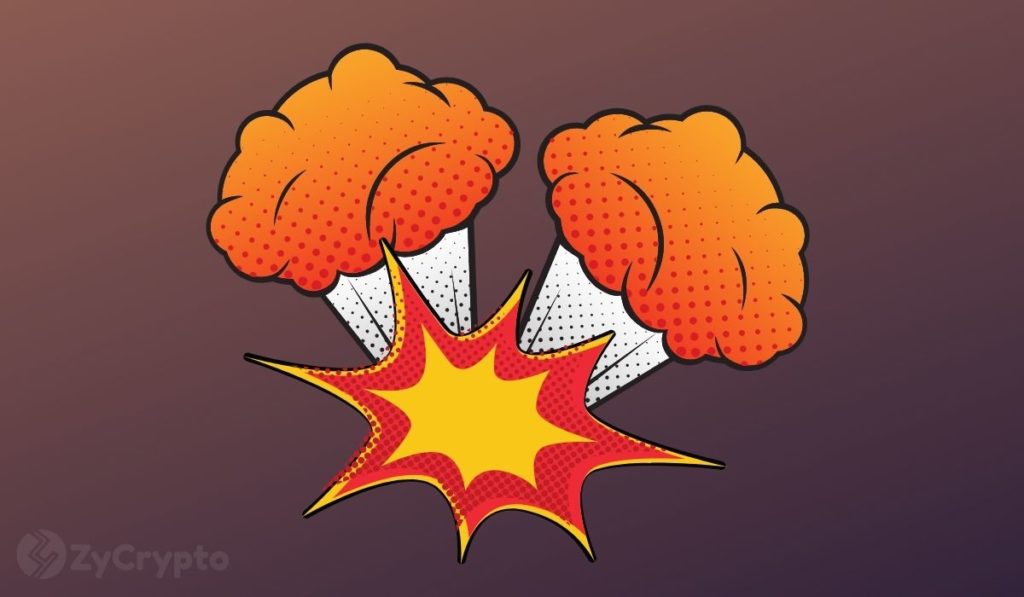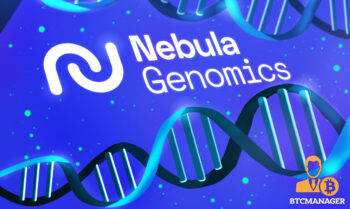2022-4-28 18:52 |
Intro
MetisDAO is a highly popular network that you can define as an easy-to-use, highly scalable, low-cost, and fully functional Layer 2 framework. The network fully supports the migration from web 2.0 to web 3.0.
MetisDAO is one of the numerous alternatives to the Ethereum network, and therefore, the main talking points are fast transactions and low gas fees (comparative edge to Ethereum).
This article will show you how to add the MetisDAO network to your Metamask wallet. This is by far the most popular DeFi wallet out there – it also works great in conjunction with Ledger Nano X or Trezor hardware wallets.
As you probably know, the only network available on your Metamask is the Ethereum network, and if you want to use some of the alternatives (supported by Metamask), you have to add it manually.
Don’t worry; the whole process is pretty much straightforward. You will log in to your Metamask wallet and enter the MetisDAO network details (MetisDAO’s network name, RPC URL, chain ID, symbol, and blockchain explorer URL). It should be done within a few minutes. Let’s jump into details.
Hold your crypto on Haru Invest and earn 25%+ APY on BTC, ETH or stablecoins. Log in to your MetaMask walletPlease make sure to create an account on Metamask before actually logging in to it. You can create an account completely free; download the Chrome extension here. After downloading an extension, you have to go through the onboarding process, set up the recovery phase (12-word password), and set the password you will use to log in to your wallet. Keep in mind that MetaMask can be used on iOS and Android mobile devices as a standout application.
Tap your password on the login screen and click on the “unlock” button when you ensure your account has been created.
Add a new networkOnce you are logged in, let’s now begin the process of adding the MetisDAO. If you add the network for the first time, you will probably have only the Ethereum mainnet added. In other words, if you want to use any networks other than Ethereum on your MetaMask, you will have to add it manually. So, click on the “Ethereum Mainnet” button that is located on the top of your MetaMask wallet. Below you will see the “Add Network” button, and you will be prompted to a new screen that is called “Add a network”.
Please keep in mind that you can go to the same screen by clicking on the “circle” button and then click on setting->Networks.
Add the MetisDAO networkOk, so now we have to fill out all the necessary fields in the “Add a network” screen. The following fields have to be filled out: Network Name, New RPC URL, Chain ID, Currency Symbol, and Block Explorer URL (this one is optional). Please find below all the information:
Network: Metis NetworkNew RPC URL: https://andromeda.metis.io/?owner=1088ChainID: 1088Symbol: METISBlock Explorer URL: https://andromeda-explorer.metis.io/Check if all the fields are correct and click on the “save” button, and that’s it – you have now successfully added the Metis network to your Metamask wallet.
Send or receive MetisDAO (Metis)Once you have successfully added the Metis network to your Metamask, the main network will automatically switch (from Ethereum to Metis mainnet). At that point, you will be able to send, store, and receive MetisDAO tokens.
Of course, before you transfer MetisDAO coins to your Metamask, you have to purchase them first. You can buy this token on various popular crypto exchanges, including Binance and Coinbase.
MetisDAO mainnet Network: Metis NetworkNew RPC URL: https://andromeda.metis.io/?owner=1088ChainID: 1088Symbol: METISBlock Explorer URL: https://andromeda-explorer.metis.io/ Be careful when you transfer METIS from Metamask to LedgerMetamask users complained that when they tried to transfer their METIS coins from Metamask to Ledger, they disappeared – the balance on Metamask is zero, and they are not on the Ledger balance either. This happens because you did not add the METIS contract as the custom asset (Assets -> Import Token (at the bottom) -> 0x9e32b13ce7f2e80a01932b42553652e053d6ed8e).
Once you have successfully imported METIS as your custom asset, it will resolve the issue.
Visit Ledger Now
ConclusionMetisDAO is an emerging blockchain network supported by one of the most popular non-custodial wallets in the world – Metamask. You can add the network to your Metamask wallet and store your Metis tokens. Keep in mind that besides the Metis network, you can add various other mainnets to your Metamask wallets, such as Fantom, Binance Smart Chain, Tezos, Cosmos, Harmony, Polygon, and many others.
Metis is a safe network, and you can read more about the whole project by visiting their website. As one of the alternatives to the Ethereum network, it provides fast transactions and low gas fees.
The post How To Add MetisDAO to Metamask? Setting Up METIS On MM appeared first on CaptainAltcoin.
origin »Santiment Network Token (SAN) на Currencies.ru
|
|