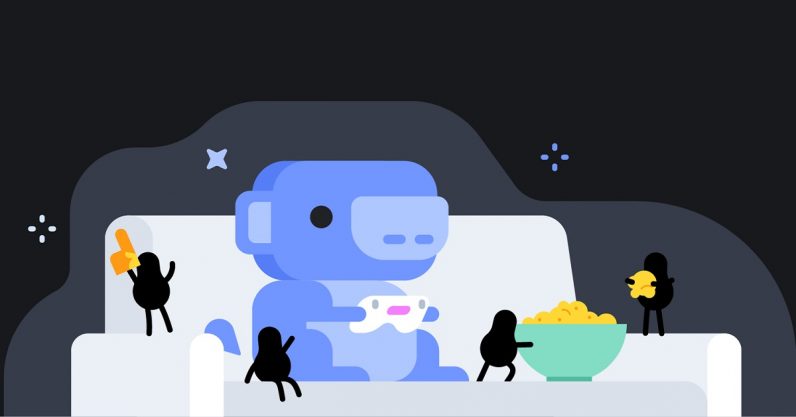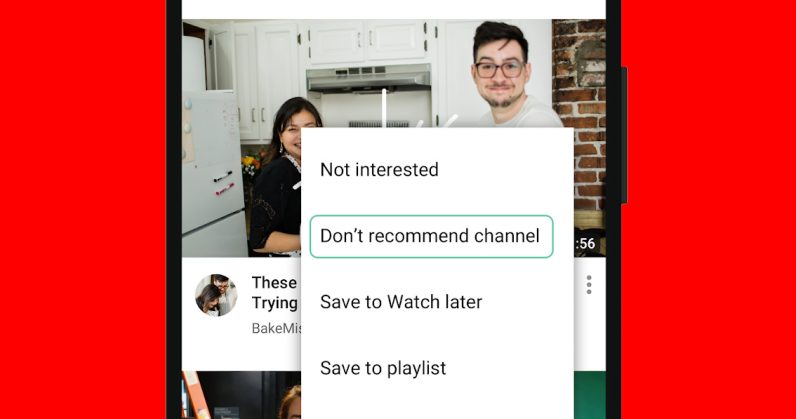2022-1-26 22:56 |
4. Open your watch and go to: Settings — Watch Faces — Select watch face — Add as Wallpaper. You will be able to see your monster on the screen of your watch. Note: If the image doesn’t play, disable the “always on display” option from your watch so it plays as soon as the […] The post Guide: How To Add Your Favorite Polychain Monster to Your Android Watch appeared first on NFT News Today. origin »
Know Your Developer (KYD) íà Currencies.ru
|
|