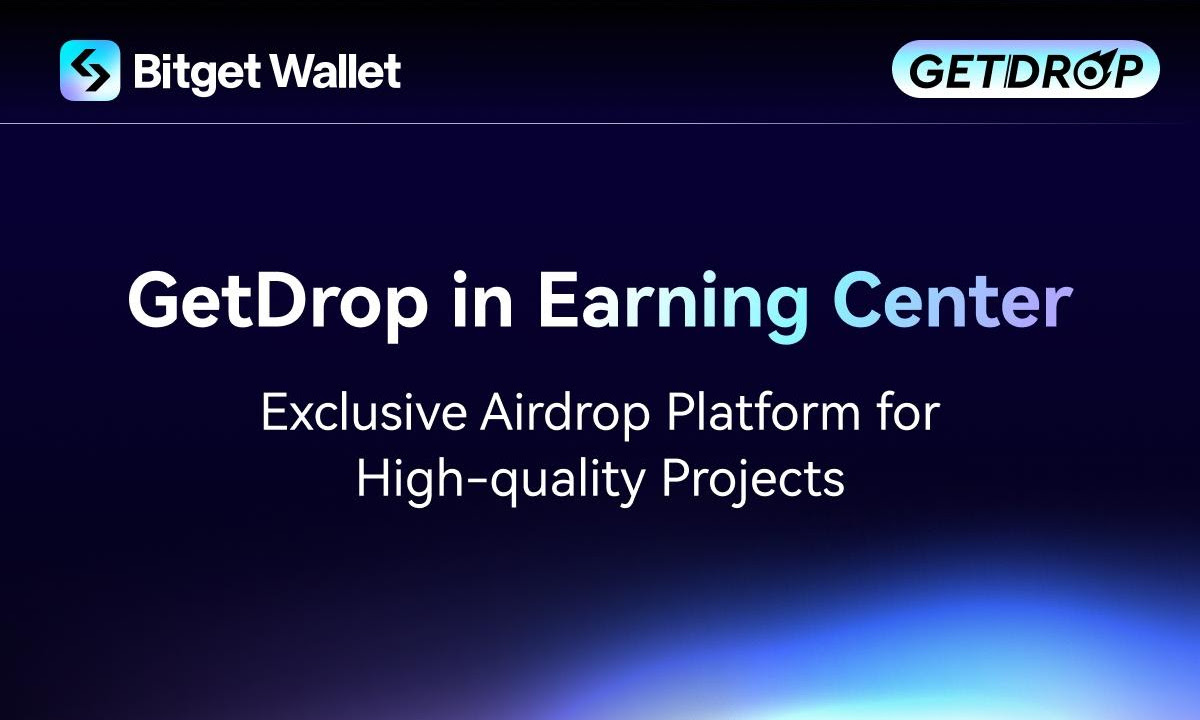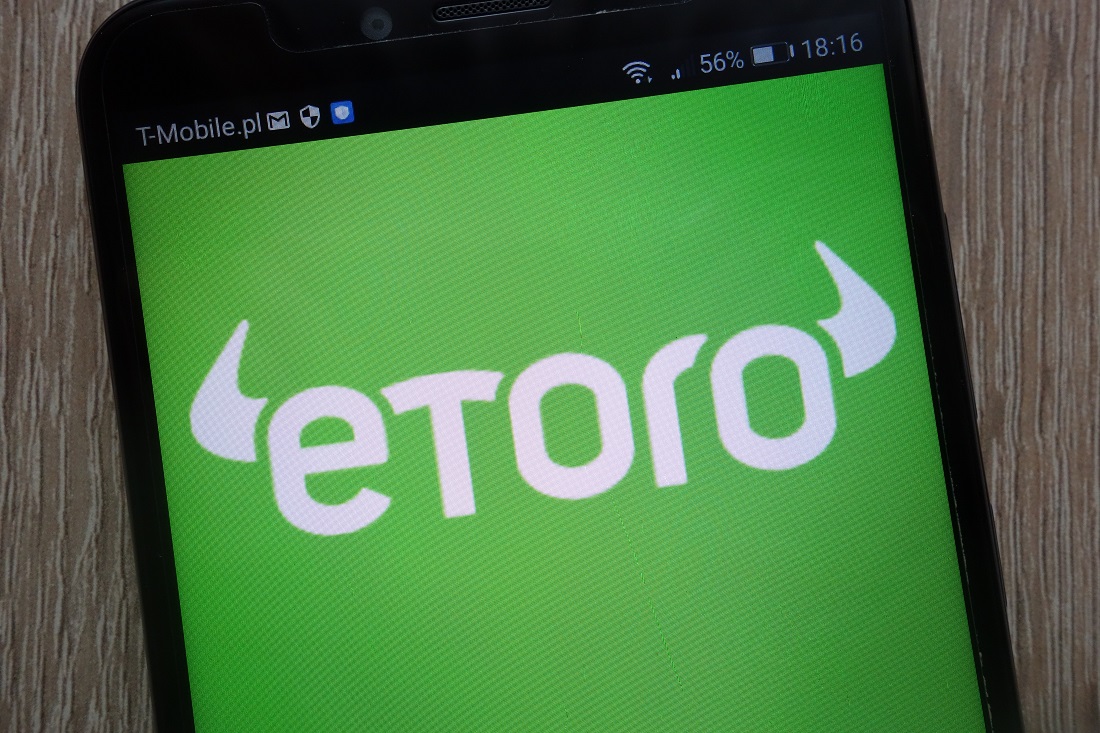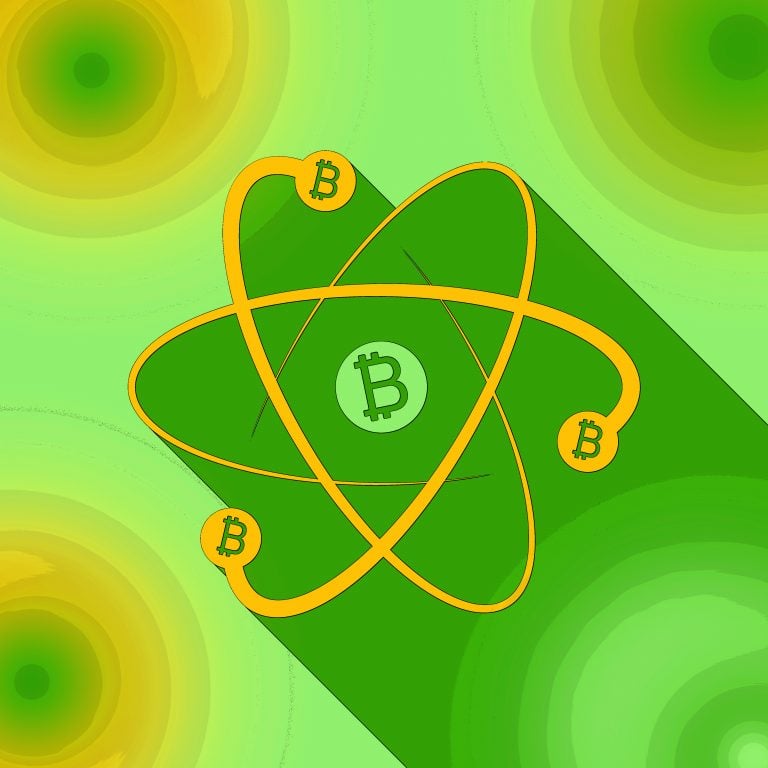2019-1-22 23:28 |
Coin is a digital blockchain-based platform designed to synchronize a user’s wallet across all his or her devices. The platform does not require any kind of onboarding, information, or verification. More importantly, users control the keys created on their local device and not sent to any servers.
Essentially, the platform is a secure wallet for crypto ERC20 and ERC223 tokens. It is available for both Android and iOS compatible devices.
Why Coin? UniversalThe platform supports all kinds of popular crypto blockchains such as Bitcoin, Litecoin, Bitcoin Cash, Ripple, Stellar, and Ethereum. Currently, more than 20,000 tokens that are built on crypto are accessible through the Coin Wallet app.
Simple And IntuitiveThe platform provides its users with a consolidated wallet address that can be used to manage all crypto. Therefore, it means that it is possible for users to utilize the same address to participate in ICOs or airdrops. The same address can also be used to send and receive crypto. The platform is intuitive and simple for users to understand.
Safe And SecureThe platform’s main agenda is to secure and make its users anonymous. To ensure this, Coin has gone a long way to audit its system to ensure complete data integrity.
The platform operates under the following key principles:
Operates under server-free environment, which fully localizes each installed application Has a client based environment, which ensures that keys are locally stored on the user’s device Has tight security that safeguards user’s digital assets from potential threats Has an application-level authentication system, which prevents unauthorized access through an unblocked device How To Properly Save And Back Up A Wallet Go to the platform’s website https://www.coin.space/ Key in a strong and easy to recall the password click “create new wallet” Download UTC file and save it to a USB drive for future use or to make it easily accessible in case of loss Read and understand the warning then click “I understand. Continue” button. Print the paper wallet backup and carefully hand-write the private key on a separate piece of paper Copy and paste the address safely into a text document somewhere. Send 0.0001 ETH the previous wallet you created or simply exchange to your wallet Unlock the new wallet from the UTC file on the USB drive or through the private key (the print out). Make sure it is able to unlock the wallet you are sent to and it is exactly like the bookmark you have Send 0.00001 ETH from the new wallet to a different address Ensure all the necessary bits of information are recorded and the addresses look alike Safe Storage Of BackupsUsers are advised to store the backups of both forms of their key in a physically separate and offline environment.
MectoThis geo-location feature allows users to listen and broadcast their positions to other CoinSpace users in their areas.
How It WorksWhen a user enables Mecto in the ‘receive’ tab of their wallet, it sends their device’s latitude and longitude together with their wallet details to a secure server. This makes the user’s latitude and longitude discoverable to all those who search via Mecto in their CoinSpace wallet.
origin »Sharpe Platform Token (SHP) на Currencies.ru
|
|