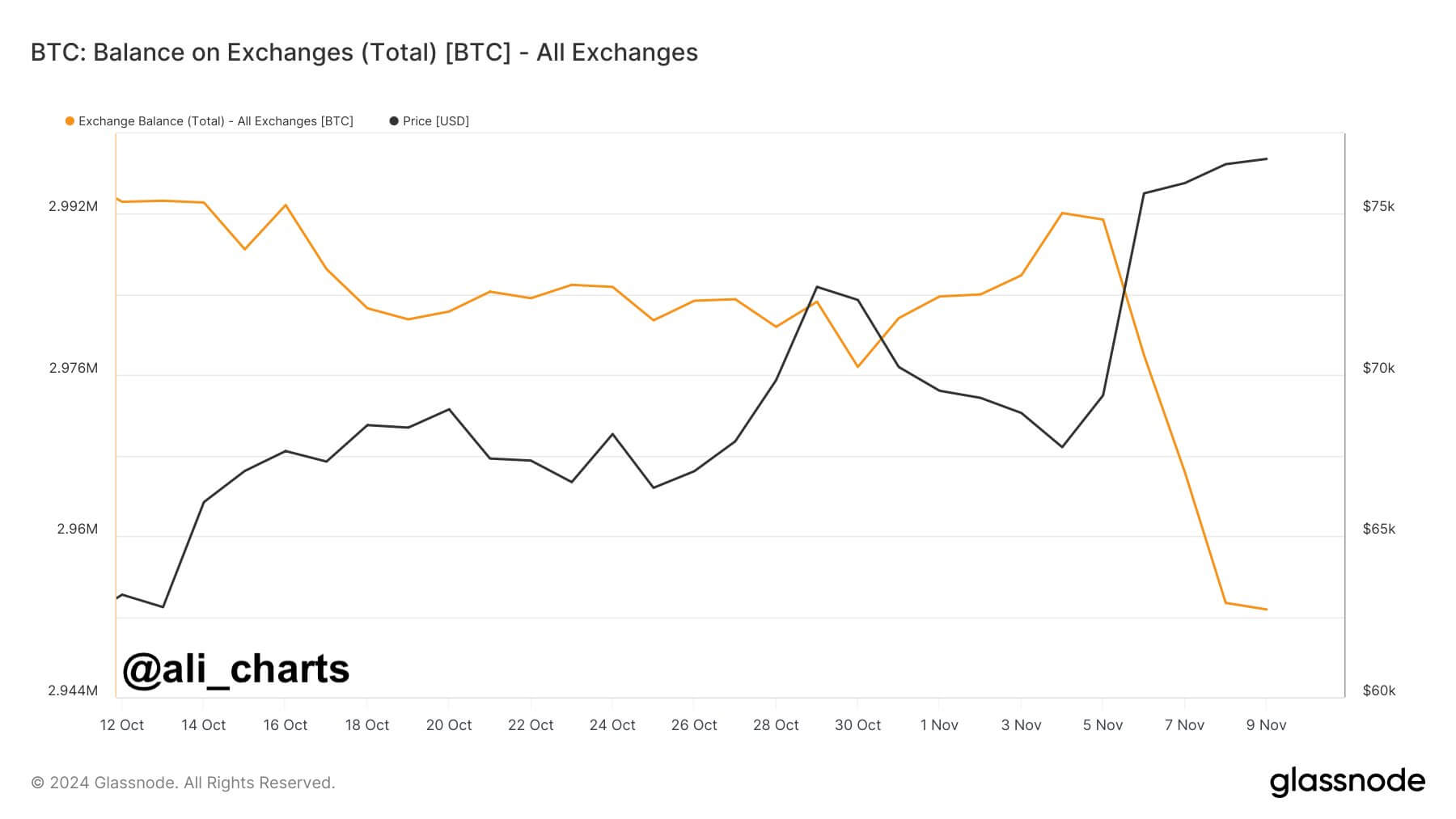2018-12-12 10:04 |
What Is Bybit?
ByBit is a worldwide platform for cryptocurrency derivatives exchange. It is designed for retail traders, professionals, and investment institutions. ByBit seeks to transform today’s cryptocurrency market through combining the best of digital assets and traditional finance to create the safest, most reliable, fairest, and most user-friendly trading avenue for the industry.
With its main offices in Singapore and registered in BVI, ByBit’s founding team consists of blockchain investors and financial executives. Their R&D team comprises professionals from BAT, while their risk control and operational teams are made of specialists from world famous companies such as Morgan Stanley.
Steps To Register A Bybit AccountTo get started with ByBit, you need to create an account by clicking the “register” tab at the top right corner. It is possible to create a real account using your e-mail or mobile number.
If you choose the e-mail registration, you need to enter your e-mail address and password in the interface. If you register with an invitation code, simply fill in the code and click “register.” You must swipe the code to verify after you receive a verification e-mail on your e-mail.
On the other hand, if you choose a mobile phone registration, you need to fill in your country, mobile number, login password, and if you have an invitation code, simply fill in the code and click “Register.” Remember to swipe the verification code on the page that appears to complete the verification. Finally, enter the verification code on the corresponding page.
Bybit Order Area OverviewIn the order area on ByBit platform, there are three order types to choose from: Limit order, market order, and condition order. You can select according to your trading needs. Based on the order you choose, you can easily adjust the leverage used, the ideal commission price, and number of contracts among others.
When you execute the commission, you have three options to execute the order. For instance, it can be valid until the close, immediately cancel, or cancel completely. You can also choose according to the needs of the commission, such that once you select, the commission enters the system to wait for a deal. Once the conditions and content of the order are available, you can click the buy/sell button to complete the delegation.
How To Stop The Bybit Take Profit And Stop LossYou can have the order area and position zone set up completely. To begin with, you set the take profit and stop loss in the order area. This is possible after logging in. The buttons are in the upper right corner of the page. Enter your ‘Take Profit’ or ‘Stop Loss’ amount in the pop-up window and click “OK.” You will see a confirmation window.
Similarly, you can set the take profit and stop loss in the position area. This happens by changing the Take Profit or Stop Loss information. You can do this by clicking the Change button in the Take Profit/Stop Loss column in the position. Besides, you can modify your Take Profit and Stop Loss amounts on the corresponding page and simply click “OK.” This shows the order has been confirmed.
origin »Bitcoin price in Telegram @btc_price_every_hour
Global Cryptocurrency (GCC) íà Currencies.ru
|
|