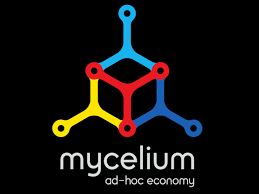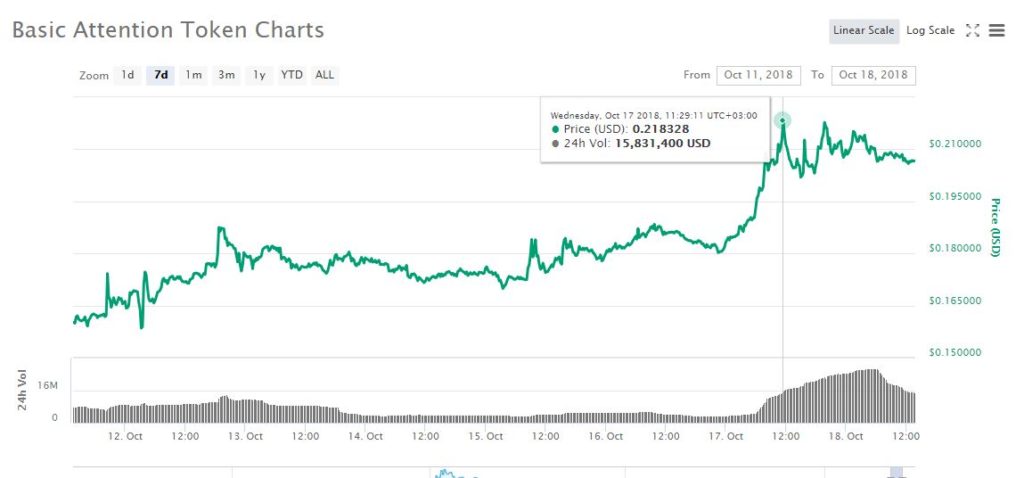![Best Coinbase Tax Calculator [2021] – How To Calculate Your Coinbase Taxes](http://captainaltcoin.com/wp-content/uploads/2021/04/Crypto-trader-tax-calculator-1-1024x464.jpg)
2021-9-21 15:28 |
We all hate paying taxes, but if you bought or sold cryptocurrencies on Coinbase Uncle Sam still wants his share of that. I know, I know, it may not be a fun topic for most, but it’s vital to know so we’ll try breaking it down in the most accessible and simple way possible.
There’s a lot of content on this topic and it’s often conflicting. Many newbies make the mistake to assume that their crypto gains are not taxable, unfortunately, that’s not the case. So today we’ll be taking a deeper look at how taxes on Coinbase cryptocurrency transactions work.
Coinbase Tax DocumentsCoinbase does not provide a Form 1099-B like a traditional broker and as of the tax year, 2020 will not be providing a Form 1099-K. It does provide a Form 1099-MISC on the conditions that you are a Coinbase customer, a US tax-person, and earned at least $600 from Coinbase Earn, USDC Rewards, and/or Staking this year.
Visit Coinbase Now
How do Coinbase Taxes Work?We should start by saying that the term “cryptocurrency” maybe a little deceiving. As strange as this might seem in the eyes of the IRS, crypto is considered property, not currency. So property tax laws ( don’t confuse them with real estate tax rules) apply to the buying and selling of cryptocurrencies. So even though crypto has a practical use and is already often used as currency, it has the same tax rules as something like collectible coins or vintage cars.
Coinbase will send your trading reports directly to the IRS, so please remember to report it all in your tax returns. You’ll have an angry taxman knocking at your door if you don’t, and believe me the IRS is no joke. If they catch you tax-evading they will come after you with hefty penalties or even jail time. When reporting your tax returns you will be asked a straightforward question on whether or not you have done any cryptocurrencies transactions during the year, make sure to be sincere.
If you only used Coinbase for your crypto transaction you can calculate your tax liability with the tools they provide. On the other hand, if you have also done transactions outside of Coinbase you should use a third-party crypto tax calculator, more on that later.
How does Coinbase tax reporting work?On Coinbase and Coinbase Pro, all taxable transactional history can be recorded by third-party crypto tax calculating software, automatically and on all exchanges. The software also calculates your gains and losses. You then export your tax forms that can be added to your tax returns.
Best Coinbase tax calculators CryptoTrader.TaxCryptoTrader.Tax makes it easy to calculate how much tax you own on your cryptocurrency transactions. Not only for crypto trading, but also for your mining, interest, airdrops, forks, and staking.
The founders David Kemmerer, Lucas Wyland, and Mitchell Cookson started the company in 2017 out of Kansas City, Missouri. The platform has quickly amassed over 50,000 users, that now have an easier task at doing their cryptocurrency taxes.
It’s ideal for traders that do multiple trades a year, own interest, and airdrops and due to the complicated tax rules may have some difficulty calculating their tax burden on their own. On top of that with CryptoTrader.Tax you can also connect numerous exchanges and wallets.
CryptoTrader.The tax also provides integration with TaxAct and TurboTax, which helps creates your tax forms.
The service comes with four pricing tiers ranging from $49 to $299, which is in line with their competitors. The service is ideal for people who are serious about crypto trading and do numerous trades a year.
Visit CryptoTraderTax Now
KoinlyKoinly is another software designed to track your cryptocurrency portfolio and calculate the right level of tax you have to pay on your transactions. It was founded in 2018 by a team of crypto investors and computing engineers. And has already filed more than eleven thousand tax reports.
The software tracks your portfolio gains and losses for free. The tax reporting feature on the other hand costs between $49 and $279 per year, depending on how many crypto trades you did.
At the time of writing the platform supports over 350 exchanges, 50 wallets, and 6000 blockchains, so importing the history of all your cryptocurrency transactions won’t be a problem.
Some of the most popular exchanges can be connected via API keys, and you can activate automatic imports for 14 blockchains. By using one of these methods, data will automatically be synced which allows for all transactions to be added in real-time. And when the feature is not available you can just easily, manually add the data on Excel or CSV file.
It will then be able to generate tax reports for more than 100 countries. And you’ll be able to choose based on your needs from all the main accountancy methods be it FIFO, LIFO, HIFO, Average Cost, Share Pooling, and Spec ID.
Koinly does a great job at calculating and tracking tax liabilities on an active and moving portfolio, which is easier said than done. And it also allows you to easily generate tax reports, making it a convenient solution to your tax headaches.
Visit Koinly Now
ZenLedgerZenledger is another tool designed to calculate your taxes on cryptocurrency transactions. It integrates with a wide range of crypto exchanges and wallets, from whom it gathers data and automatically in real-time calculates your tax liability and creates tax reports. What’s best is the fact that ZenLedger is also integrated with services like TurboTax that will process your report directly to the IRS, saving you a lot of hassle.
Forbes, The Wall Street Journal, Bloomberg, and other financial publications have written articles on its effectiveness. And not surprisingly, ZenLedger supports over 400 cryptocurrency exchanges and 37 DeFi protocols, dwarfing most of their competition when it comes to technicalities.
It is important to keep in mind that while ZenLedger does offer a superior service it also comes with a hefty price. They offer five differently priced packages that range from $69 to $999, based on the number of transactions and the value of your assets. But the good news is that all packages include HIFO/FIFO/LIFO calculation methods, crypto as income, mining, donations, airdrops, and all you would expect from a crypto tax calculator software.
Visit Zenledger Now
Why can’t Coinbase always create my tax forms?Even if you are a Coinbase customer you have maybe done transactions on another exchange, Binance as an example. Or bought crypto outside the exchange and used it to purchase a good or service. Well, as you probably already guessed, the tax information provided by Coinbase only extends to transactions done on its platform. So you’ll need another software for transactions off the exchange.
Read also:
Cointracking.info Review Bitcoin.Tax vs CoinTracking vs CryptoTrader.Tax – Battle of the crypto tax softwareAccointing Review BearTax Review – Pricing, Features, LimitsTokenTax Review TaxBit Review: Cryptocurrency Tax Software You Can Depend OnBinance Tax Calculators – 3 Steps to Calculate Binance TaxesBitcoin Tax Free Countries – In These Countries You Pay 0% Tax On Your Bitcoin And Crypto Does Coinbase Send a 1099-B?Like we said before, you can purchase, transfer or sell your digital asset outside of Coinbase making it impossible to register the transaction. This means that they can’t send you a 1099-B as an online stock broker would.
So the Coinbase tax calculator won’t be accurate if you:
Transacted crypto on another platform or exchangeSent or received crypto from an outside source, wallet, or exchangeHeld your crypto in a wallet Took part and received crypto from an ICOUsed a method that isn’t FIFO such as FILO or LIFO to calculate your capital gains or lossesSo in conclusion, if you only used Coinbase for your crypto transactions you can use the tax calculators provided by Coinbase. If on the other hand, you have done numerous transactions outside of Coinbase it is better to use third-party software that can accurately calculate your tax liability.
What is a taxable event in crypto?1. Selling your crypto for cash
Realizing the gain when you sell but remember you don’t pay taxes on your losses. Losses might actually help your tax bill in some cases.
2. Using crypto to pay for goods and services
Like, buying the new Tesla with Bitcoin
3. Selling one crypto for a different crypto
Such as “converting” a Cardano for the equivalent in Bitcoin.
4. Getting paid in crypto by your employer
Your crypto will be counted as compensation, and taxed at your income bracket
5. Mining and staking crypto, or receiving airdrops
Both mining and staking rewards are taxable events. While receiving an airdrop is taxable at your ordinary-income rate only if received as a giveaway or a lottery win, if it’s just sitting in your wallet the government will not tax it.
FAQ How to Calculate Coinbase Cost BasisTake the invested amount in a crypto coin, add the fee and divide by the number of coins that you have, in other words (Purchase Price + Fees) / Quantity. This will give you the average price of what you paid for every coin, also known as the cost basis.
Where can I download my transaction history?You’ll be able to download your transactional history in the reports tab for your Coinbase.com transactions and the statement section of your Coinbase Pro account.
Why can’t Coinbase always create my tax forms?Coinbase can’t provide tax forms for cryptocurrency transactions outside the platform. Such as buying from another exchange, using your crypto to buy a service or product, or receiving it through an airdrop.
The post Best Coinbase Tax Calculator [2021] – How To Calculate Your Coinbase Taxes appeared first on CaptainAltcoin.
origin »Bitcoin price in Telegram @btc_price_every_hour
KNOW (KNOW) на Currencies.ru
|
|