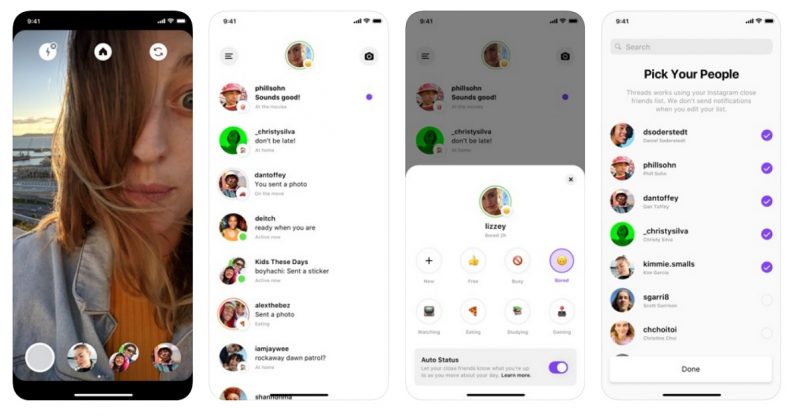2018-12-5 03:58 |
Hidden deep in the recesses of the Settings menu is a feature Apple, presumably, wants you to use. Part of iOS 12, Apple included a fairly basic Lock Screen notification that gives you the day’s weather each morning shortly after you quit hitting the snooze button.
The feature is part of Do Not Disturb at Bedtime mode, a setting that keeps pesky calls and texts from waking you during the solid four hours of sleep you manage to pull each night. The forecast will appear each morning, the first time you check your phone, so long as the following settings…
This story continues at The Next Web
Or just read more coverage about: iPhone
.
Similar to Notcoin - Blum - Airdrops In 2024
Particl (PART) íà Currencies.ru
|
|