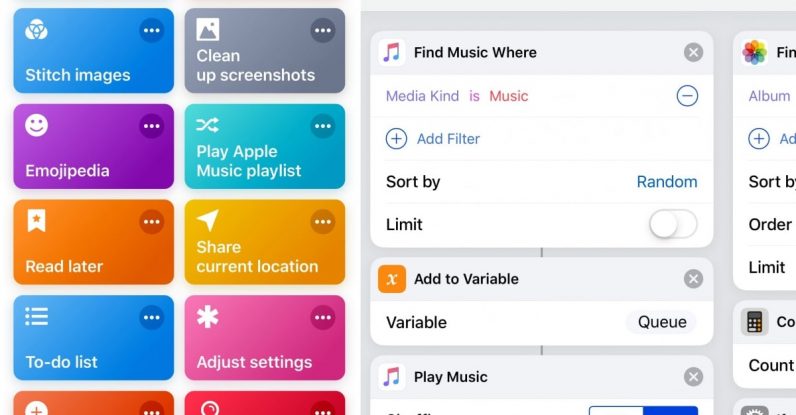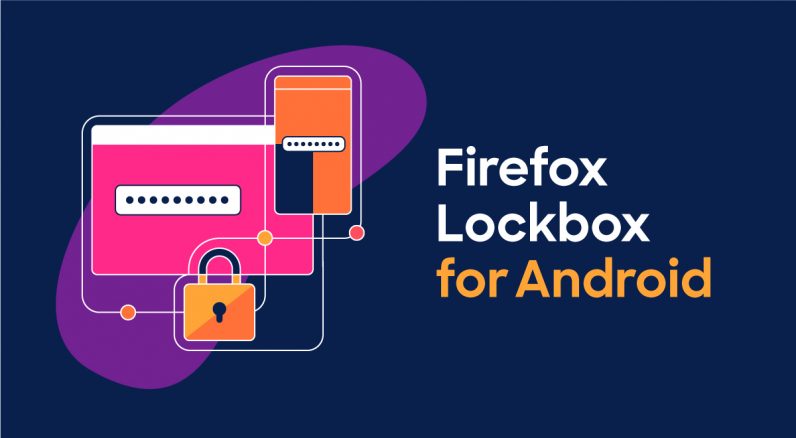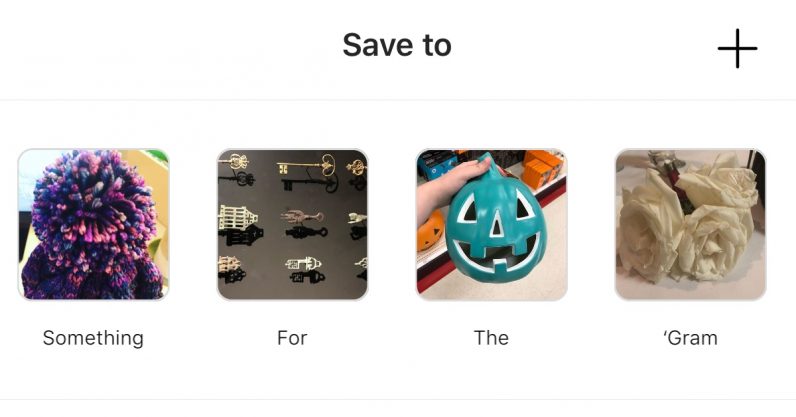2019-7-10 17:21 |
Did you know that your Trezor device is compatible with a growing number of third-party apps and wallets? With so many innovative integrations added every day by third parties who want to incorporate the best security, there’s no limit to the ways you can bring Trezor security standards to your favorite apps and services. We’ll introduce you to just a few of the ways you can use your Trezor to connect with online services and wallets of your choice.
First up: Electrum.Electrum is a desktop Bitcoin wallet compatible with Windows, Linux, Mac, and Android. Designed to be quick and efficient, Electrum is a lightweight desktop wallet, which means that instead of downloading the complete blockchain, Electrum downloads only the block headers to validate transactions.
How do you use it with Trezor?
sign transactions with your Trezorconfirm the full address and amount on the Trusted Display of your Trezorno limit to the number of addresses created under one accountsign and verify messageswork with multiple accountsWipe your deviceSet or disable a PINOne additional, somewhat more advanced feature that works with Electrum and Trezor is multisignature (multisig), where you can require more than one key to authorize a Bitcoin transaction.
You can read a full tutorial on how to set up multisig with Trezor and Electrum here.
The full guide for setting up Trezor with Electrum is here.
Or you can watch this thorough video tutorial.
Secure. Intuitive. Convenient.
Are we talking about Trezor or Exodus? The answer is…both!
Exodus is a software wallet that’s compatible with both Trezor Model T and Trezor One. Now that it’s been paired with Trezor, you can use Exodus’ smooth user interface together with Trezor’s advanced offline security for an intuitive and secure experience.With this exciting partnership, you can manage multiple Trezor devices with Exodus, exchange your cryptocurrencies between Trezor and Exodus, and rest easy knowing your keys and your coins are secure.
Here’s a handy guide to setting up your Trezor with Exodus. You can find answers to any question you have about connecting your Trezor to Exodus here on their site.
Next up: WallETH.Take your ETH on the go with WallETH, a native Ethereum wallet for android that combines the convenience and portability of a mobile app with the security and peace of mind of your Trezor device.
Here’s an excellent video tutorial for setting it up for the first time.
This app is perfect for anyone who wants to take their crypto on the go. One step closer to mass adoption! Take your Trezor and your phone, and spread the ETH news.
Trezor gives you the security you need to be your own bank, and the peace of mind you need to sleep tight, knowing your assets are protected. With new integrations happening left and right, you can customize the way you use your Trezor device and find what works for your needs.
Still not persuaded to buy a Trezor? Here are 10 more reasons why Trezor Model T is the best hardware wallet on the market.
Please keep in mind that we do not develop or maintain third-party software, so we cannot guarantee their full functionality. However, your private keys are always safely protected by your Trezor device, no matter what third-party application you use it with.
Bring Trezor Security Standards to Your Favorite Apps and Services was originally published in Trezor Blog on Medium, where people are continuing the conversation by highlighting and responding to this story.
Similar to Notcoin - Blum - Airdrops In 2024
Alchemint Standards (SDS) на Currencies.ru
|
|